Slack
Superwise lets teams create notifications on Slack channels, enabling it to send model incidents directly to your Slack workspace.
Add Slack integration channel via the console
To add Slack as an integration channel:
- Go to the
Integrationsscreen and clickCreate new integration. Then, choose the Slack option. - Add an integration name.
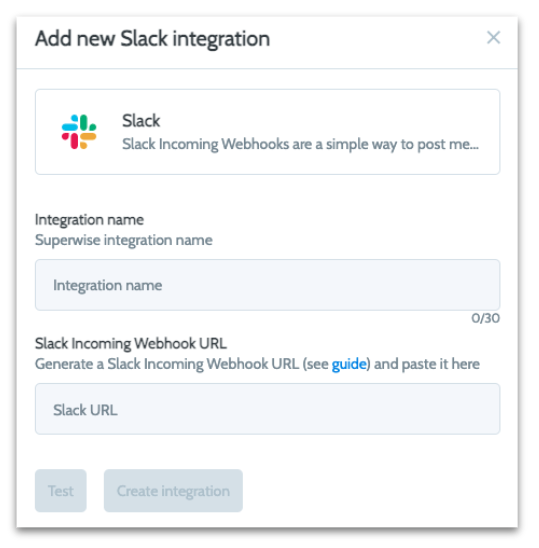
Pro tip
you can have more than one integration channel, so use a meaningful name
- generate URL - Follow the instruction in Slack API on how to send messages using Incoming Webhooks.
- Enter the generated URL in the Superwise form.
Use the Test button to check your connection before saving it.
Add Slack integration channel via the SDK
Install the SDK
To install and get started with our SDK visit our SDK docs
import os
from superwise import Superwise
os.environ['SUPERWISE_CLIENT_ID'] = '[REPLACE_WITH_YOUR_CLIENT]'
os.environ['SUPERWISE_SECRET'] = '[REPLACE_WITH_YOUR_SECRET]'
sw = Superwise()
notification = sw.notification.create_slack_notification('Slack Channel', '<Webhook URL>')
Updated about 2 years ago
