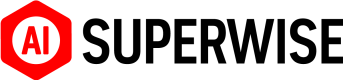Manage users
Cause it's more fun with your teammates around
SUPERWISE® users can have one of the following roles: Viewer or Admin. While both roles have the flexibility to view and consume SUPERWISE® insights, only admins can control the security layers of the platform, such as two-factor authentication, generating API tokens, and accessing login audit logs. The first user that created the account will automatically be assigned the "Admin" role.
Other than the standard user/password approach, users of the platform can use social logins, such as Google, Github, and Gitlab (coming soon).
Invite a new user
As a user of the platform, you can invite your teammates to join the platform under your existing organization. Once invited, your newly invited user will receive a "Welcome" email inviting him to join your organization.
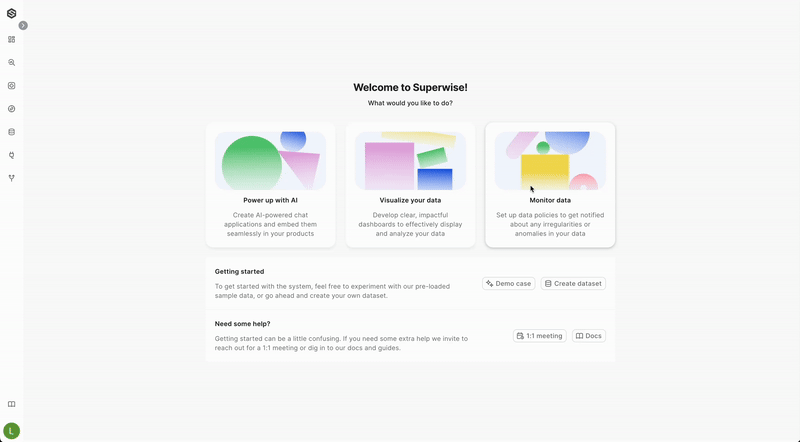
Advanced options
As an admin, you can control user lockout and the password history policy under the "Security" tab. You can view and track your user logins via the "Audit log" section.
Updated 3 months ago