Configure drift metric
Pro tip!
Configure your model's drift metrics as soon as you connect it to Superwise.
Configure drift metric
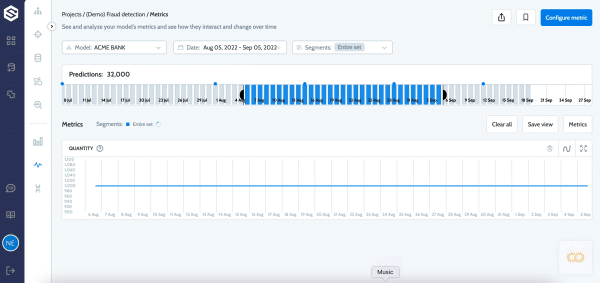
- Go to the
Metricsscreen -> configure metrics -> drift metrics - Give the metric a name
- select the model you want to calculate the drift on
- Select reference dataset - Select the reference distribution you want to compare the daily distribution to
- Select the data entities that you want to calculate the drift on. We will calculate the drift score for each entity separately. In addition, an average drift score will be added to the metric.
Pro tip!
- Create Input drift by selecting all feature entities.
- Create Output drift by selecting all prediction entities.
- Create Labels drift by selecting all label entities.
Read more
For more information about the drift metrics concept : Drift metrics
Updated about 2 years ago
