1. Create project
The first thing you need to do is to create a project for your model. You can skip this section by using the default project Superwise provided upon signup.
Create a new project via the console
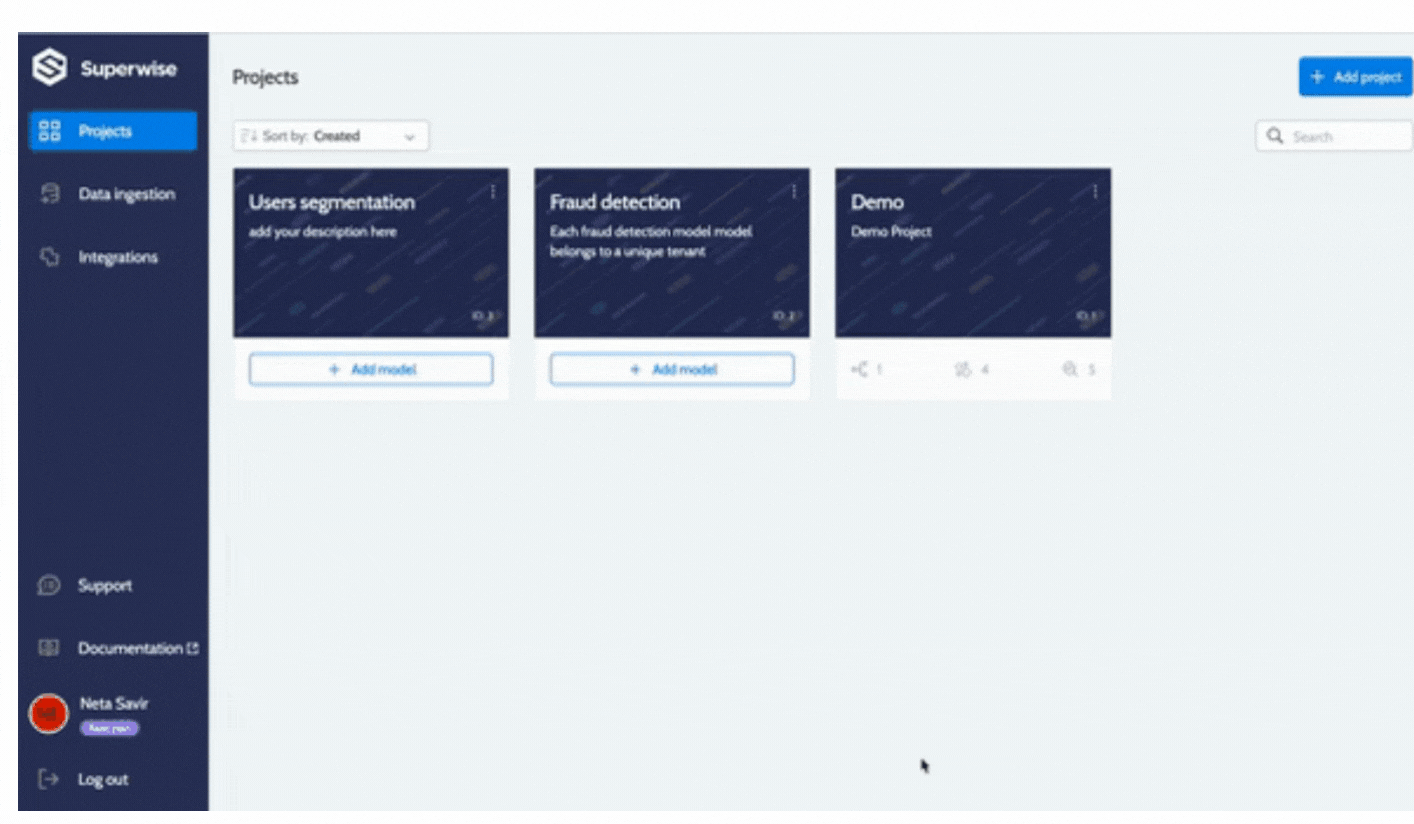
Create a new project via the SDK
Install the SDK
To install and get started with our SDK visit our SDK docs
import os
from superwise import Superwise
from superwise.models.project import Project
os.environ['SUPERWISE_CLIENT_ID'] = 'REPLACE_WITH_YOUR_CLIENT'
os.environ['SUPERWISE_SECRET'] = 'REPLACE_WITH_YOUR_SECRET'
sw = Superwise()
project = Project(
name="My First Project",
description="project for my first model"
)
project = sw.project.create(project)
Updated over 2 years ago
