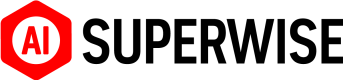Generate tokens
How to generate client ID and secret key to authenticate your access via code
In order to start communicating with SUPERWISE®” in a secured programmatic way, you'll need to generate a client ID and a secret key. Using these two credentials, you'll be able to authenticate yourself, whether via SDK or via REST API calls.
API token types - Personal token and API token (admin)
Go to your account settings (by clicking on your name in the bottom left corner of the home screen). There, you can find two types of API tokens:
- Personal tokens, which are associated with your account directly. If a user is deleted, the token will be deleted as well.
- API tokens, for machine-to-machine communication (available only for admin users).
Generating a new API key - Client ID and secret key
Step 1: Go to your account settings (by clicking on your name in the bottom left corner of the home screen). Step 2: Click on Personal Tokens or API Tokens (according to the type of token you wish to generate and utilize). Step 3: Click on Generate Token. Step 4: Enter a token description - so it will be clear for everyone else, at any time, what this token is used for. Step 5: Copy the Client ID and Secret Key and implement it where it is needed.
WarningNever share your secret key in public repositories
NoteViewing both codes won't be available after step 5; Only copying will be available.
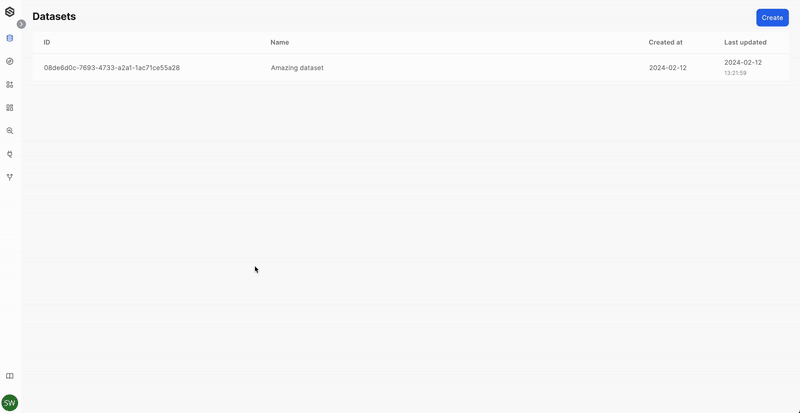
Updated 3 months ago