PagerDuty
This guide explains how to receive PagerDuty notifications from Superwise.
With Superwise’s integration, you’ll get an immediate overview of which models are misbehaving, with our monitoring policies that can be tailored to any use case, logic, segmentation, threshold, and sensitivity.
By coupling proactive alerting with end-to-end observability, data science teams get alerted to data issues as soon as they happen into PagerDuty.
Superwise enables teams to find the root cause of and realize the business impact and work quickly to resolve these issues - automate the ML incident management and resolution workflow.
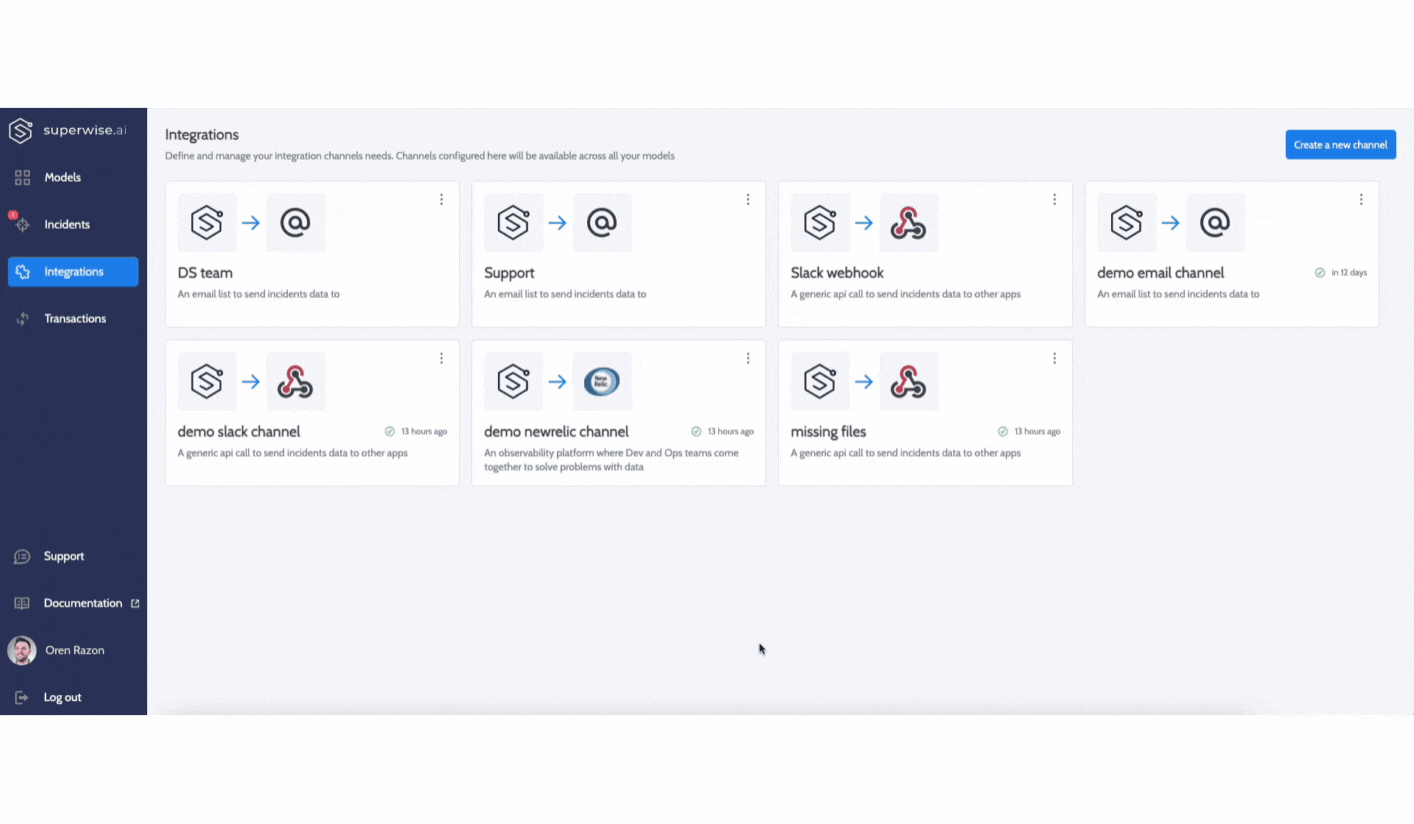
How it works?
Once a user configures the PagerDuty integration in Superwise, new incidents (data and model issues) will be sent as events into PagerDuty, so teams can manage them from within the platform.
Add PagerDuty integration channel via the console
To set up the integration follow these steps:
Step 1: Create a new service in PagerDuty (As describe here) (or use an existing service)
Important notes
If you create a new service, please make sure to:
- Enter a meaningful service name such as Superwise-ml-observability
- Select API Events V2 as the Integration Type
If you use an existing service:
- Generate a New PagerDuty Integration within the existing service (As describe here)
- Make sure you select API Events V2 as the Integration Type
Step 2: Generate a New PagerDuty Integration Key (As describe here)
After the last step (hitting the Generate a new integration key), an Integration Key will be generated on the screen. Keep this key saved in a safe place, as it will be used when you configure the integration with Superwise in the next step.
Step 3: In superwise - Create New PagerDuty integration channel
- Go to Integrations screen (by clicking on the "Integration" tab in the left-menu)
- Click on New integration button (top right side of the Integrations screen)
- Select PagerDuty in the appeared pop-up
- Name the channel the way you want it to be called in superwise
- Enter the provided Integration Key generated in PagerDuty
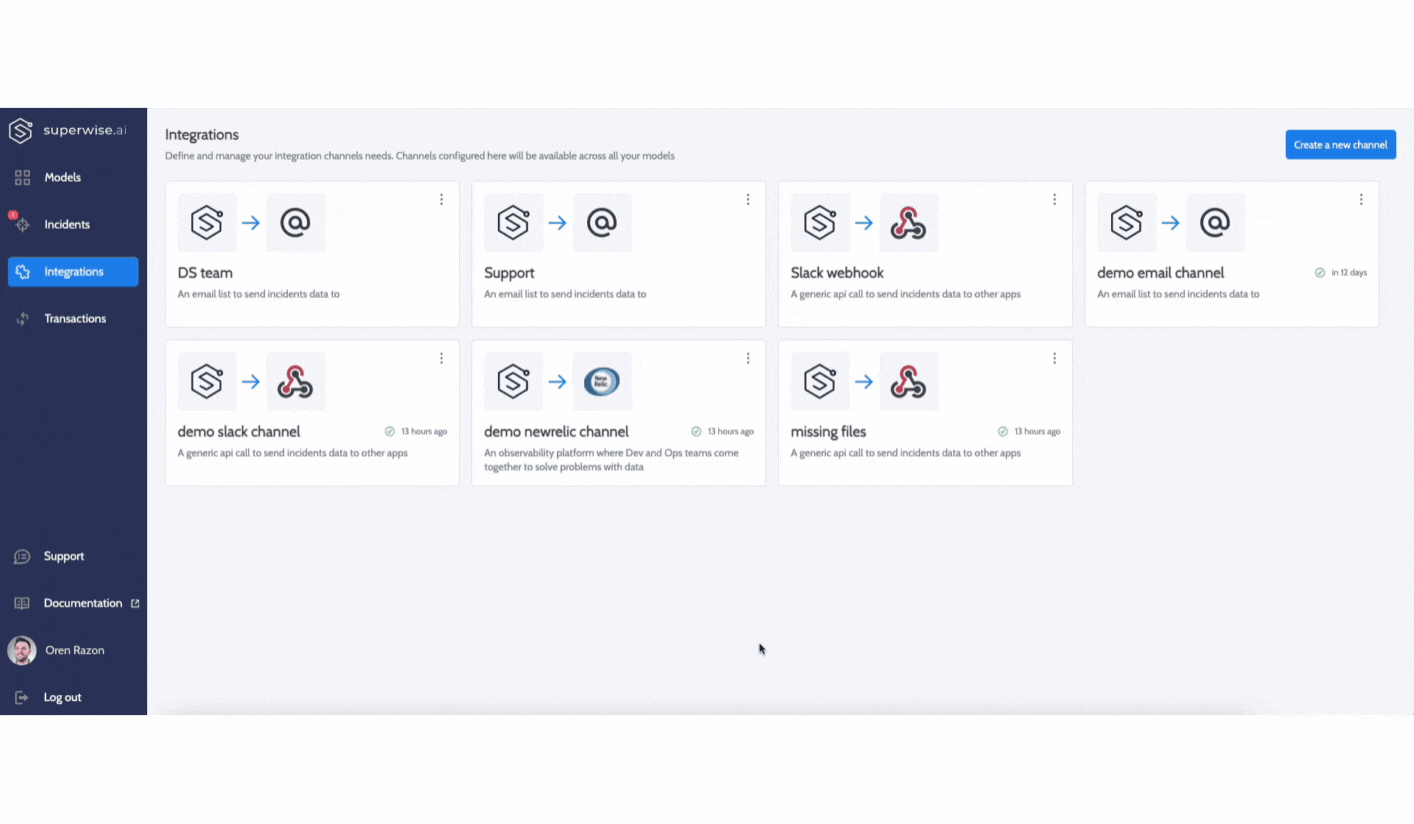
Add PagerDuty integration channel via the SDK
Install the SDK
To install and get started with our SDK visit our SDK docs
import os
from superwise import Superwise
os.environ['SUPERWISE_CLIENT_ID'] = '[REPLACE_WITH_YOUR_CLIENT]'
os.environ['SUPERWISE_SECRET'] = '[REPLACE_WITH_YOUR_SECRET]'
sw = Superwise()
notification = sw.notification.create_pagerduty_notification('Pagerduty Channel','<Token>')
Updated over 2 years ago
