Segments
"You talking to me?"
-Taxi Driver
Although your model serves different predictions and tries to generalize between them, you will likely want to track and explore how it is performing on specific subgroups of data. This can be advantageous if you want to examine data segments based on a specific business goal or to identify behavioral divergences occurring in specific subgroups.
Examining your data using various segments can change your perspective on the model’s performance and lead to new insights.
For example, the segments feature allows you to analyze input drift for a specific sub-population, such as a country, or monitor model performance only for people below the age of 30 and above a certain level of income.
With segments, you can easily filter your data based on different conditions and observe the population subsets to which the model is applied so you can refine and monitor your model.
A segment is a cross-model object, meaning it can be applied to multiple models within a project. If all of the data entities that make up the segment definition exist in some model, this segment can be applied to that model. In addition, the segment will be automatically applied to any new model that is added to a project, provided it contains all of the segment’s data entities. To allow cross-model actions, you have to apply the Match entities feature between the models.
You can define a segment using any of the data entities defined in your version schema, except for entities in the following roles: ID, Timestamp, Label, and Label weight.
The definition itself can be based on a single-entity condition or a multi-entity condition. For example:
Segment 1 definition:
Age >= 50
Segment 2 definition:
Age >= 50 AND
Paymenttype Exclude '_Paypal' AND
Martialstatus Include '_Married'
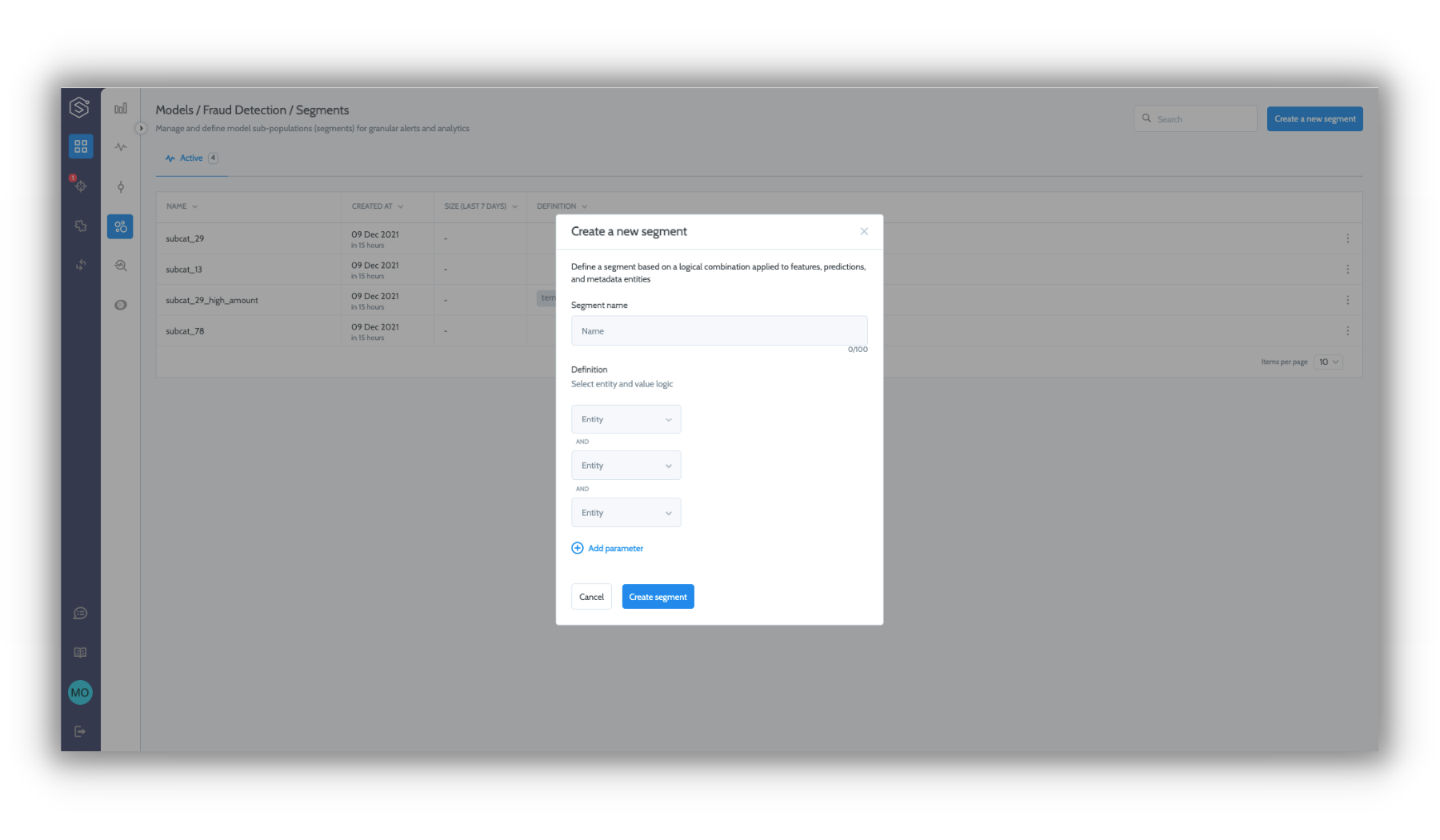
Updated over 2 years ago
