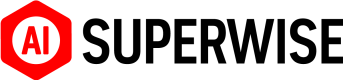Test before you publish
Developing an agent is an iterative task that requires trial and error to test different configurations. To facilitate this process, before publishing a specific agent configuration or to ensure that their external agent registration process works as expected, the platform provides a playground area. Here, the most recent changes are applied, and users can interact with them before these changes are published to production.
It's only a playgroundSince the playground is used to test your agent configuration before publishing, playground interactions are not recorded and are not subject to your agent's operational settings (e.g., authentication).
Using the playground UI
While the playground's look and feel are very similar to the embedded iframe provided by the platform, it's important to note that they are different. Some features available in the playground (e.g., debug mode) are not available in the embedded iframe, and vice versa.

Debugging the agent
SUPERWISE® now enables you to trace the model’s thought process. This allows you to better understand and improve the app configuration and model settings, ensuring greater relevance and accuracy for its task. Read more here.
Debug mode availabilityThe debug mode in the playground is only available for native SUPERWISE® agents
Using the playground SDK
We can utilize the SDK to test different configurations through the SUPERWISE® agent playground.
The playground essentially enables users to run queries against an ad-hoc agent configuration, as shown below.
agent_response = sw.agent.ask_playground(input=user_input,
llm_model=model,
prompt=prompt,
tools =tools,
chat_history=chat_history,
guards=[]
)Updated 4 months ago