Slack
Superwise lets teams create notifications on Slack channels, enabling it to send model incidents directly to your Slack workspace.
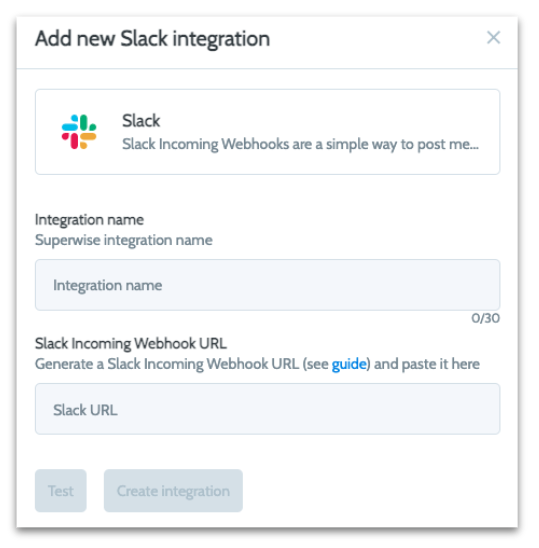
To add Slack as an integration channel:
- Go to the
Integrationsscreen and clickCreate new integration. Then, choose the Slack option. - Add an integration name.
Pro tip
you can have more than one integration channel, so use a meaningful name
- generate URL - Follow the instruction in Slack API on how to send messages using Incoming Webhooks.
- Enter the generated URL in the Superwise form.
Use the Test button to check your connection before saving it.
Updated over 3 years ago
