Monitoring
Superwise allows you to configure and set monitoring policies to automatically detect important issues that might impact your organization or teams. You can apply these policies using a pre-configured set of templates that reflect common monitoring use cases or build your policy with custom thresholds, conditions, and workflows.
Monitoring Policies
- Drift : Make sure your data is not drifting 🌏
- Data quality : Ensure the quality of your data 💎
- Activity: Monitor the activity level of your model 🏃♀️
- Model performance : track the performance of your model 🩺
- Custom : Make your own monitoring policy 👷♂️
Configure the Monitoring policy via the console
You can add new policy in two ways:
- On the
Modelspage, hover over the desired model and clickAdd monitoring policy
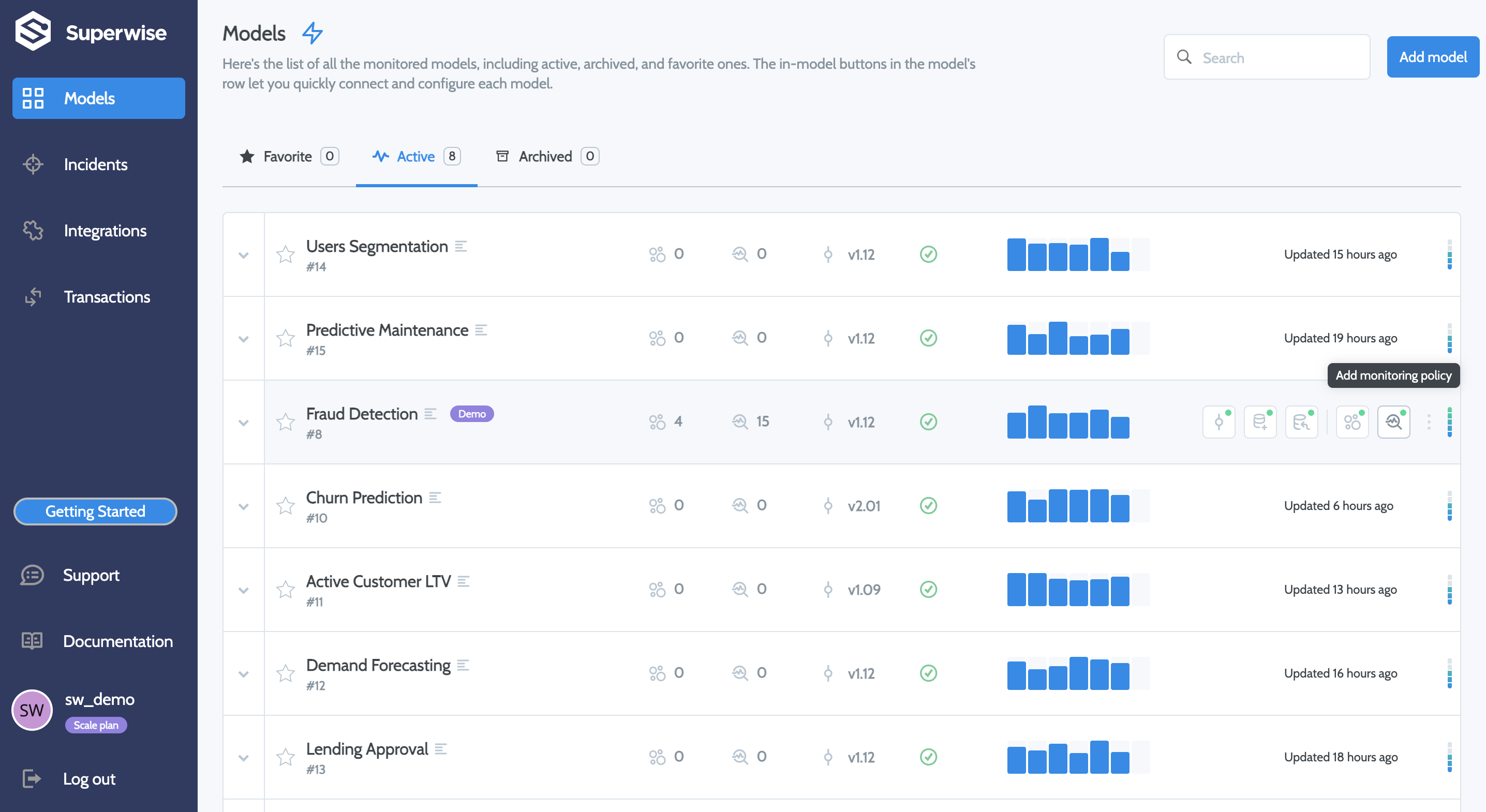
- On the model page go to
Policiessection
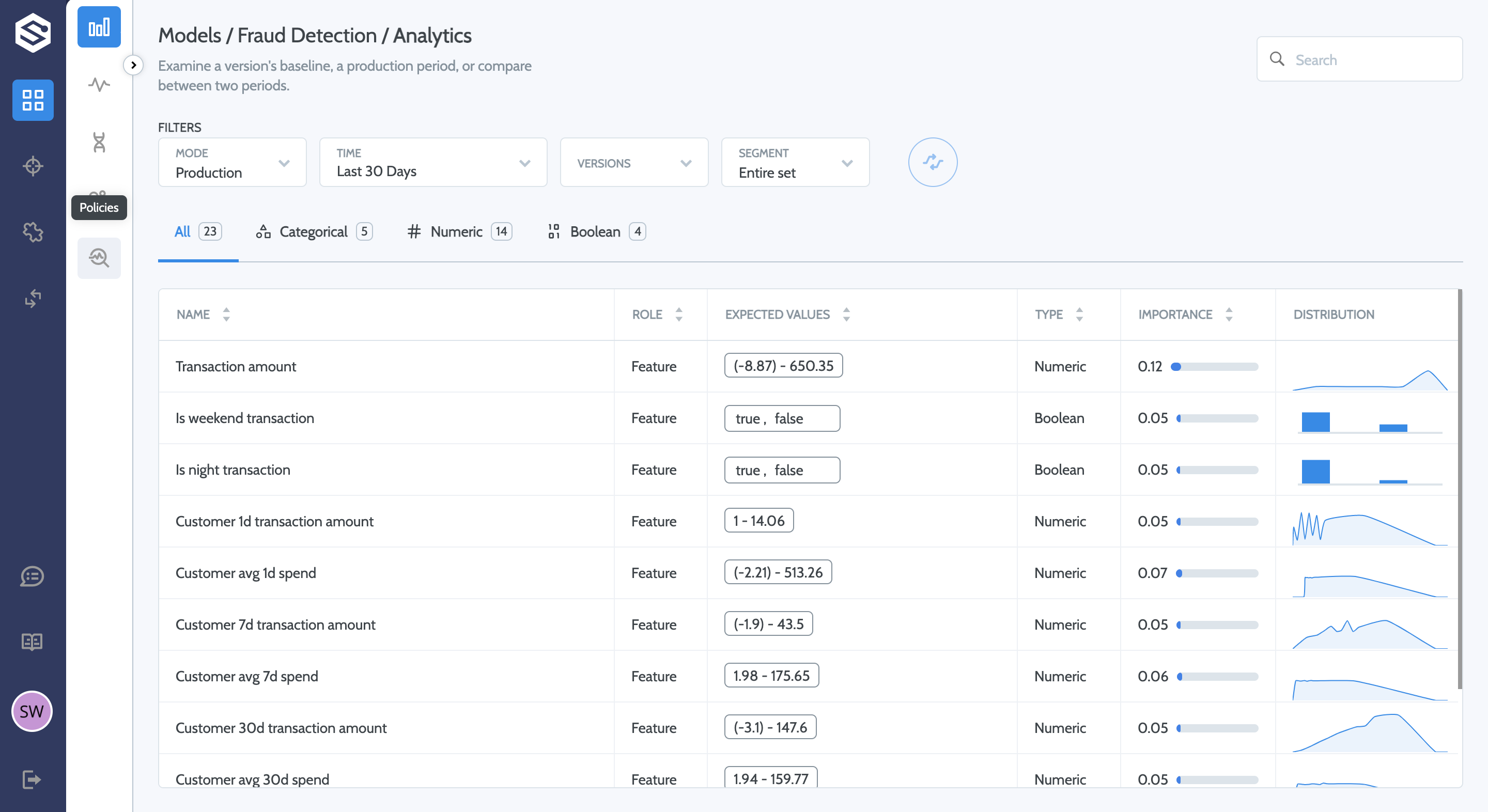
Then, press the Create new policy button.
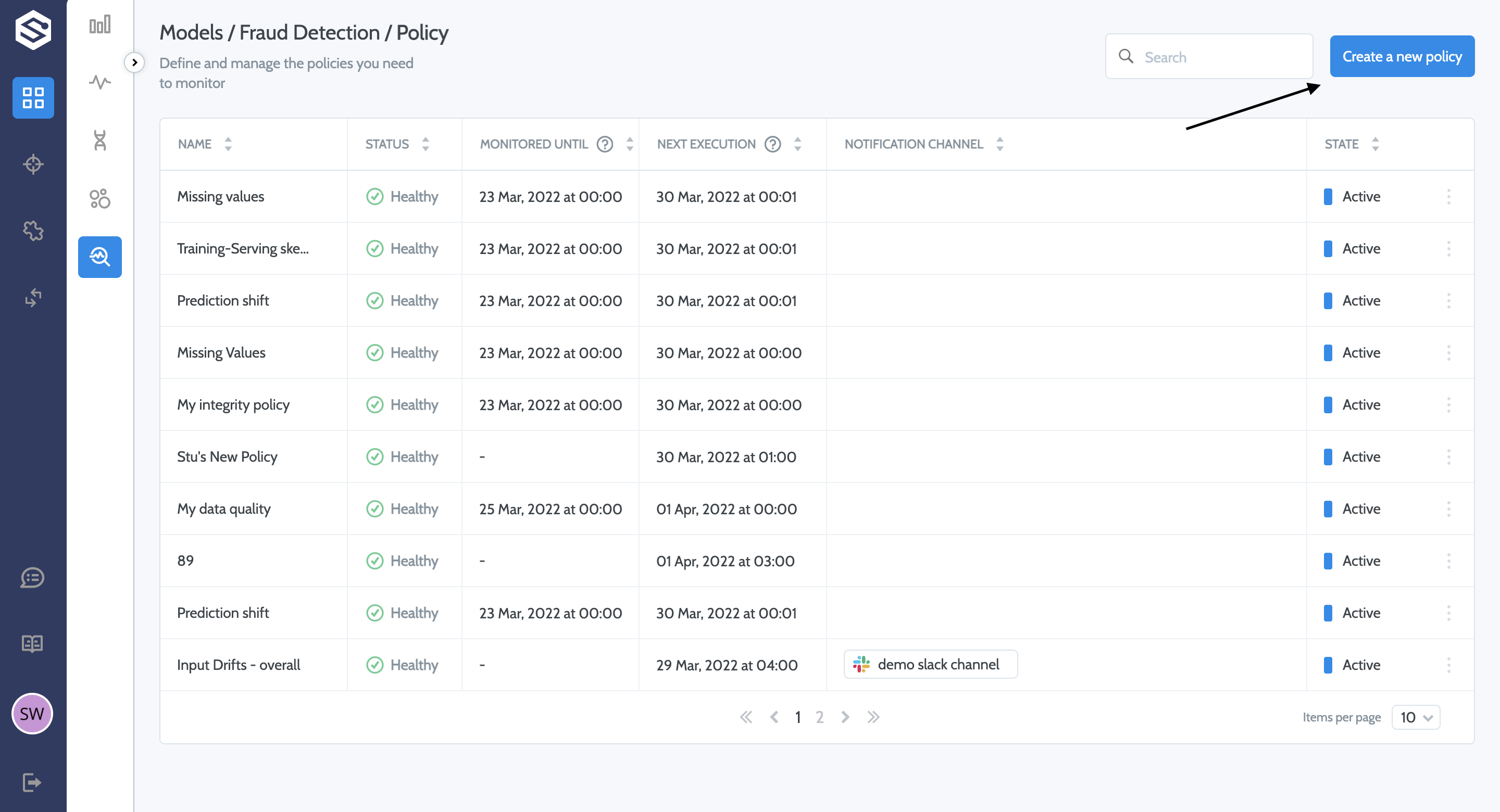
Now, let's create a policy!

Configure the monitoring policy via the SDK
Before you configure a monitoring policy using the SDK, you need to install it.
Install the SDK
To install and get started with our SDK visit our SDK docs
To create a policy using the SDK, your first step is to create a new email notification channel.
from superwise import Superwise
sw = Superwise()
notification = sw.notification.create_email_notification(name="my_email",emaill="[email protected]")
print(notification.get_properties())
Now, you can use the SDK to retrieve all the policy templates available on the platform.
from superwise import Superwise
sw = Superwise()
notification = sw.notification.get('my_email')
all_templates = sw.policy.get_policy_templates()
all_templates
After you find a template that meets your needs, you can add a policy based on that template:
from superwise import Superwise
sw = Superwise()
model_id=1
notification = sw.notification.get('my_email')
sw.policy.create_policy_from_template(model_id, 'Label shift', NotifyUpon.detection_and_resolution, notification,
ScheduleCron.EVERY_DAY_AT_6AM)
Updated over 3 years ago
