Performance metrics
Performance metrics are measurements that quantitatively calculate your model’s performance. The metrics consider what the model predicted (prediction) against what actually happens (label).
The metrics supported by Superwise include: RMSE, MSE, MAE, MAPE, Accuracy, Recall, Precision, F1, Log Loss and ROC AUC.
These scores are calculated from the time the metric was created, and not historically.
Pro tip
Configure your model's performance metrics as soon as you connect it to Superwise.
You can use these metrics, depending on the type of your label and prediction, as follows:
| Prediction type | Label type | Possible metrics |
|---|---|---|
| Boolean | Boolean | Accuracy, Recall, Precision, F1 |
| Categorical | Categorical | Accuracy, Recall, Precision, F1 |
| Boolean | Categorical | Accuracy, Recall, Precision, F1 |
| Categorical | Boolean | Accuracy, Recall, Precision, F1 |
| Numeric | Numeric | RMSE, MSE, MAE, MAPE |
| Numeric | Boolean | Log Loss, ROC AUC |
| Numeric | Categorical | Log Loss, ROC AUC |
To add performance metrics, go to the Trends screen and press Add metric, then choose Set performance metric.
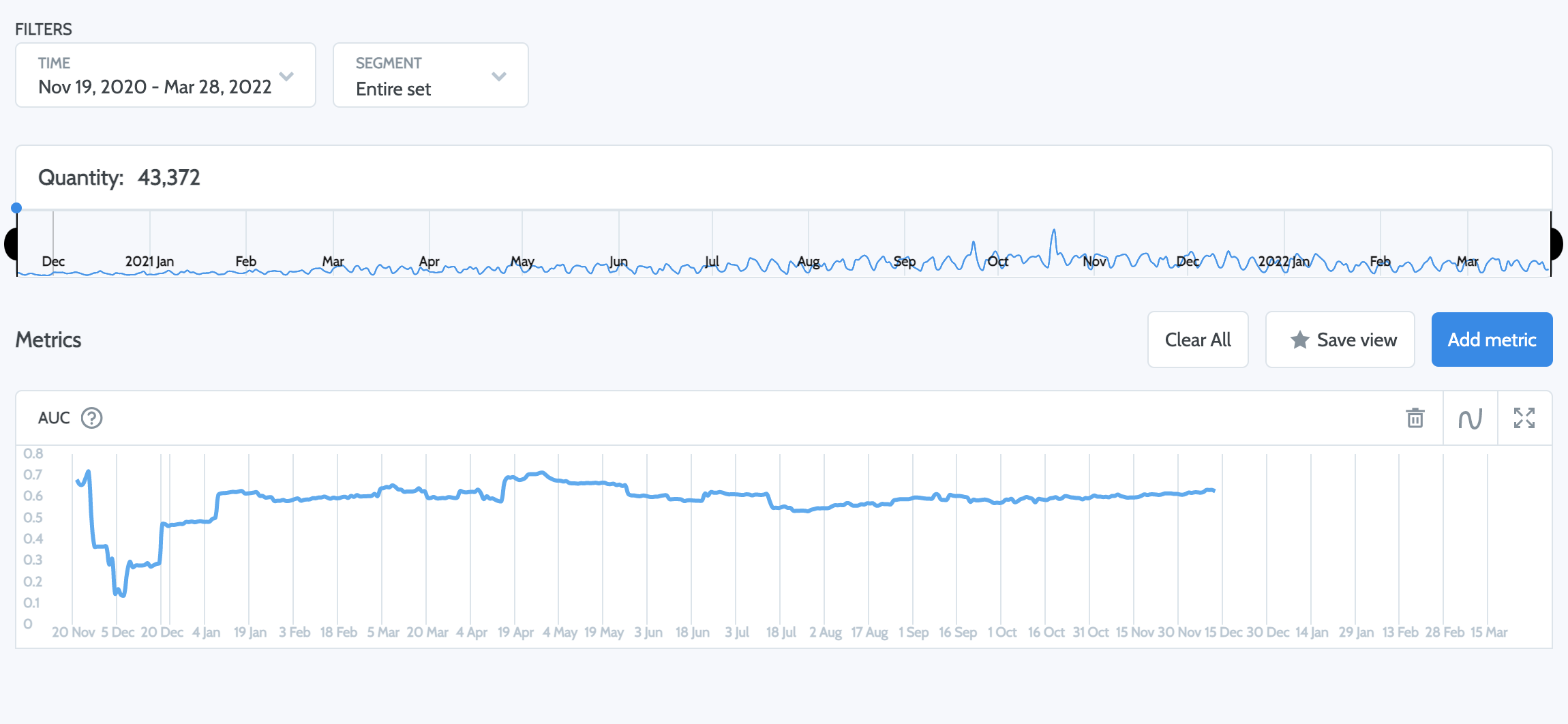
The first things you need to do are to:
(1) Define the groups of data you are measuring
(2) Set the performance group name
(3) Select the prediction and label entities
(4) Choose your preferred metrics using the drop-down menu
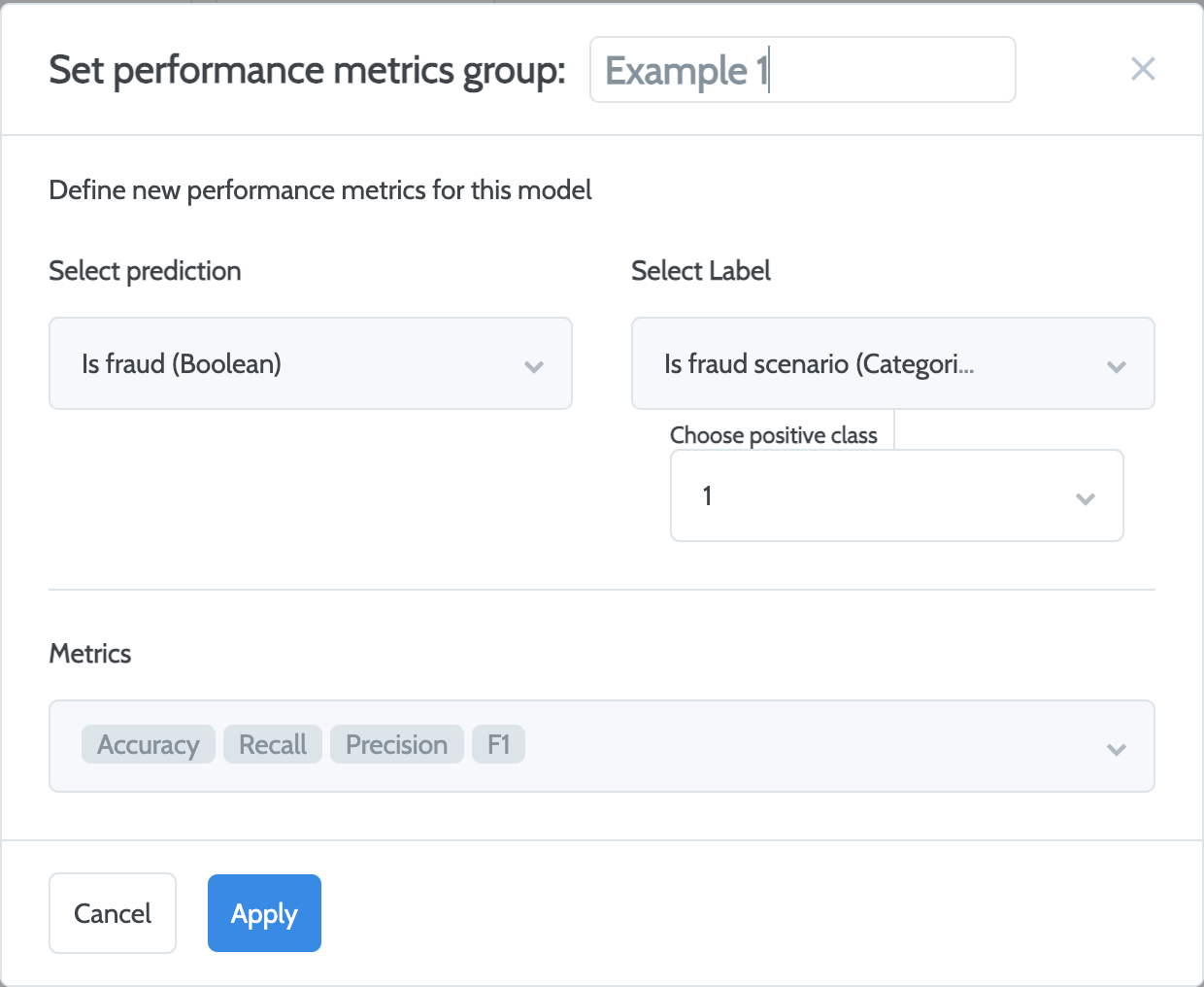
When the prediction or label type is categorical, you will have to define the positive class. A positive class will be the category you wish to present as true. All the other categories will be presented as false.
For example -
if the prediction categories are [Dog, Cat, Snake]
and the label categories are [four legs, no legs]
Then the prediction’s positive value will be ‘Snake’ and the label’s positive value will be ‘no legs’.
If you want your positive value to be ‘Dog and Cat’ and the prediction’s positive value to be ‘four legs’, you will need to create two different Performance groups: one for the cat and one for the dog.
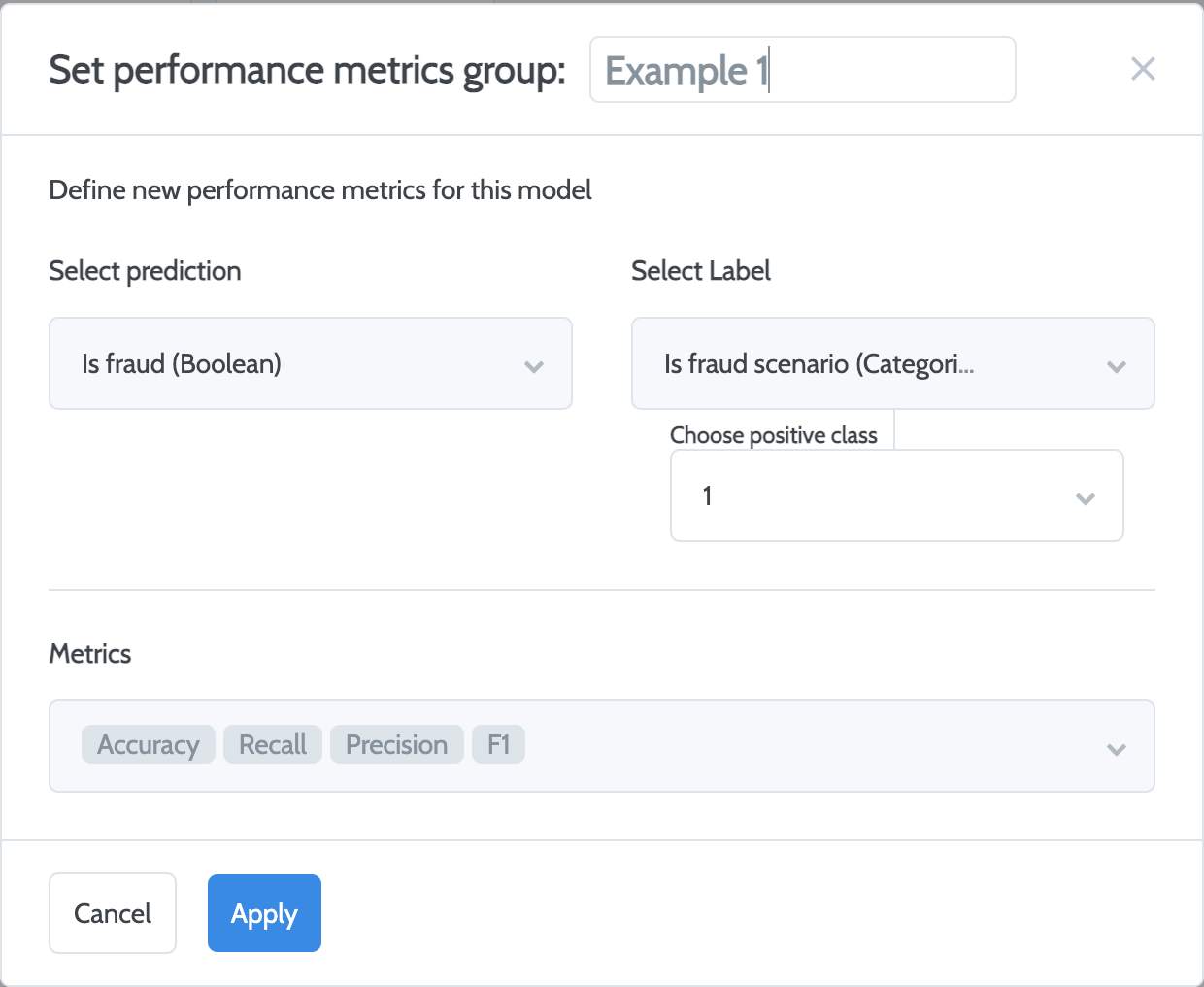
After you finish setting the metric, you will be able to use it in your monitoring policies. Keep in mind that you can also add the metric when you create a new policy.
Updated over 3 years ago
