Metrics
"Don't follow a trend. Follow your heart"
-Krist Novoselic
Superwise allows you to analyze and observe metrics behavior over time, based on predefined metrics or metrics you created on your own.
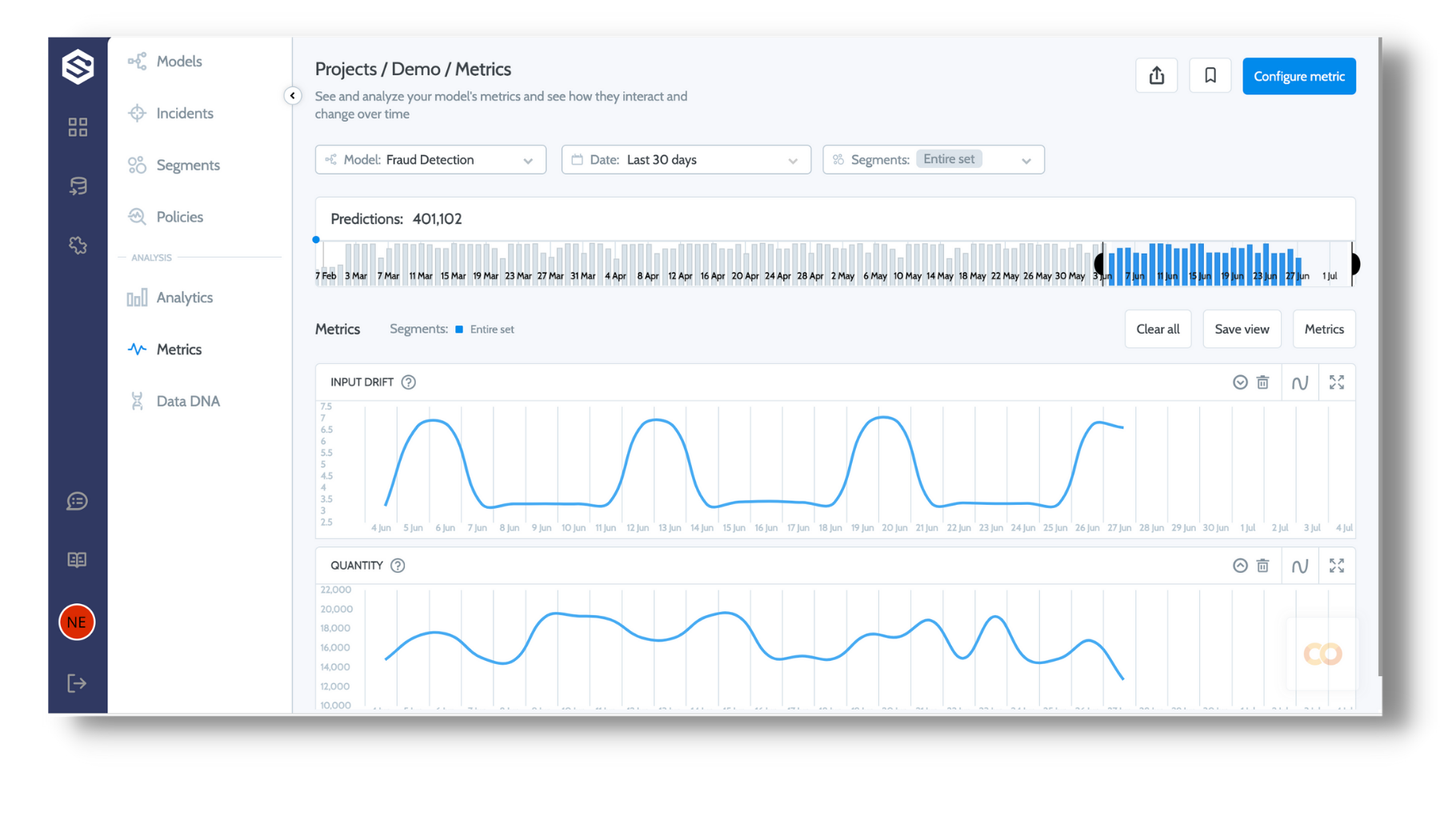
Segments
You can filter your data into one or more segments to view and compare trends at the segment level.
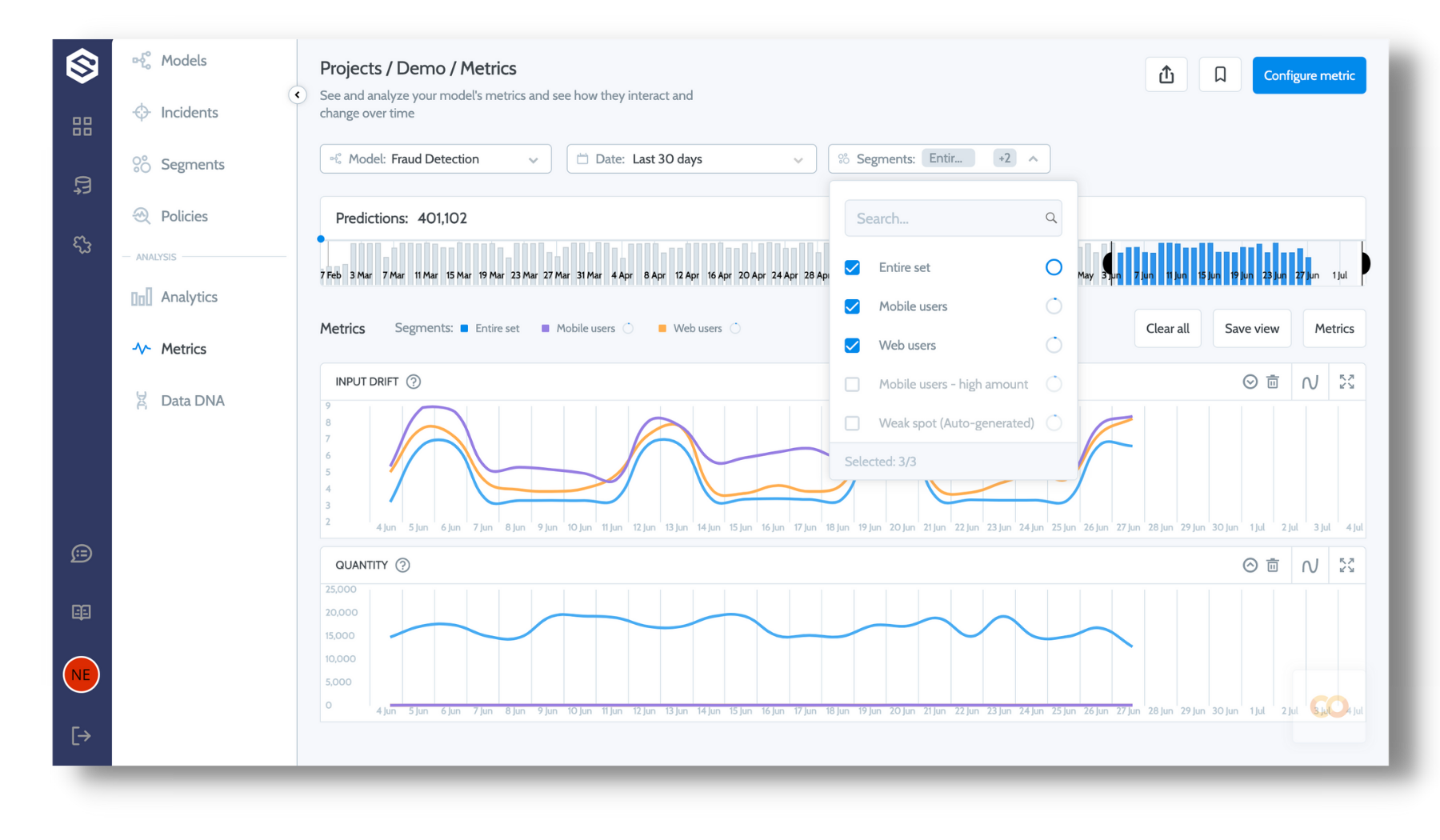
Quantity chart
At the top of the chart, the quantity shown indicates the number of predictions within the selected timeframe. Each bar represents the number of predictions that day.
The scroller provides an additional time filter to your data.
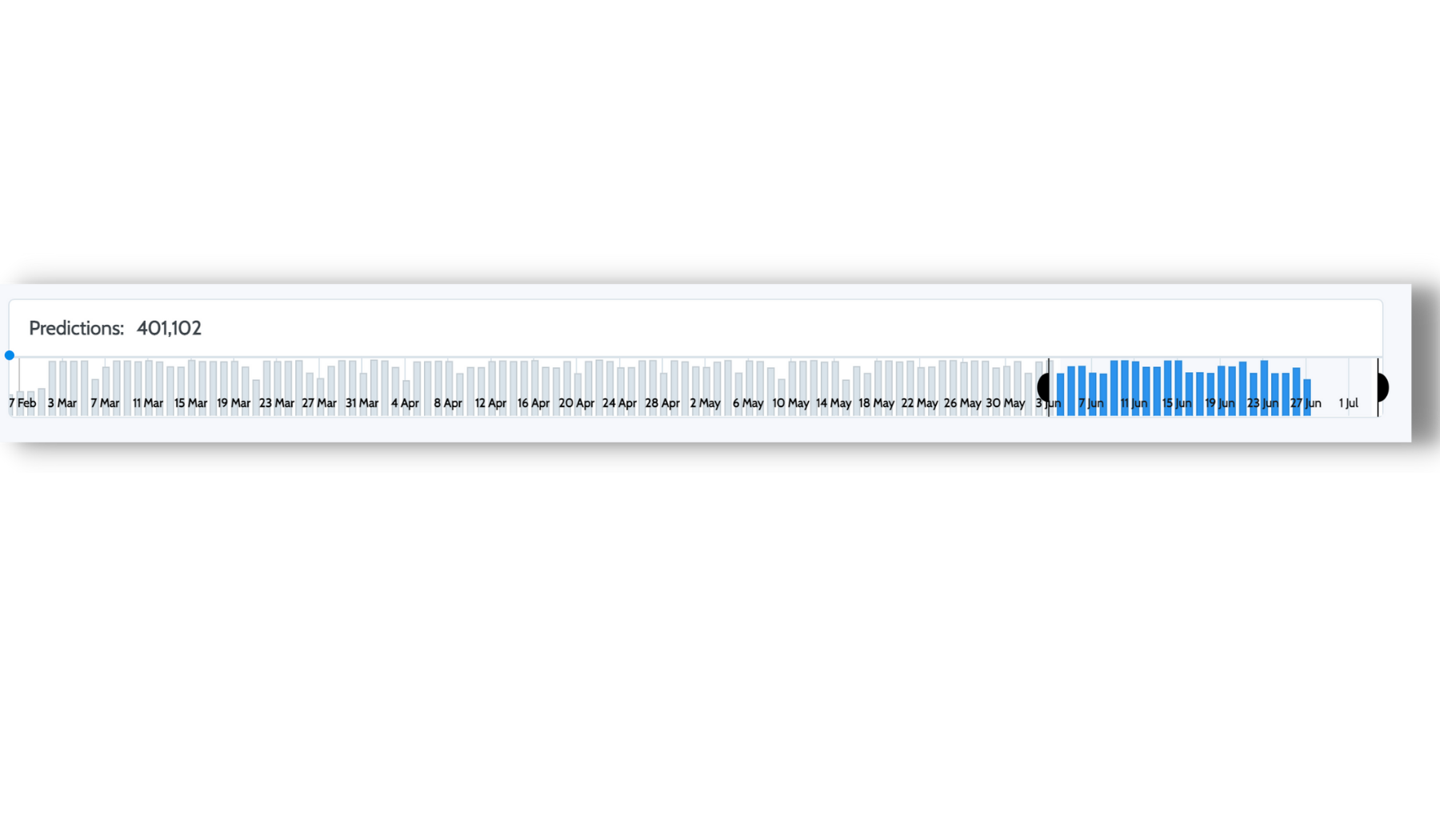
Metrics list
You can create, remove, view, and analyze different metrics.
Add metrics
Click Add metric to select the metrics you wish to view.
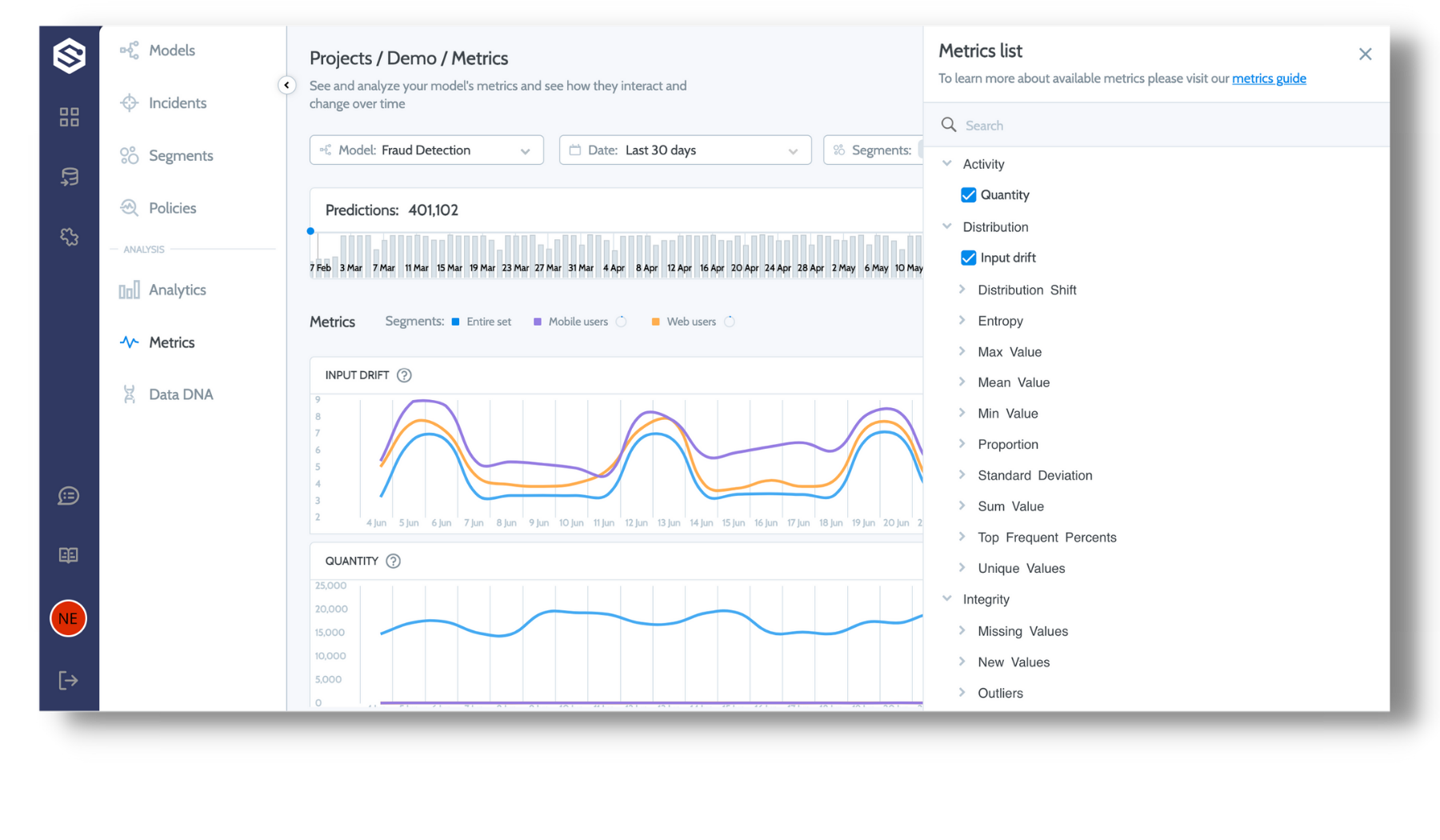
Actions on metric trend graph
- Remove metric from view
- Change the order of metrics in your current view
- Use advanced analysis options as described below
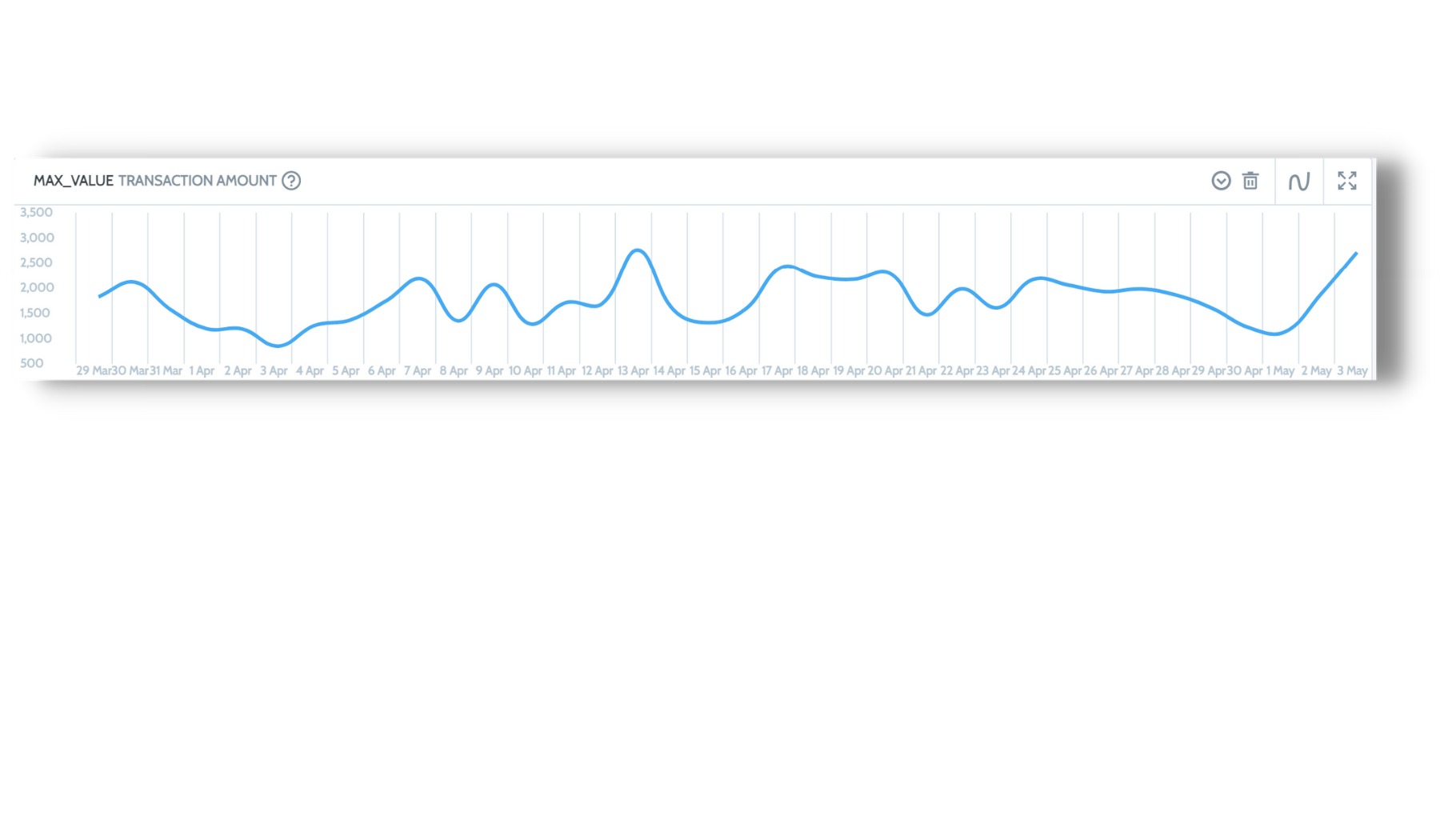
Compare and analyze
Drag to highlight a specific section of the graph to view the advanced analysis for different metrics such as: view distribution in the selected timeframe, compare a distribution to the baseline or to another timeframe, as shown in the example below
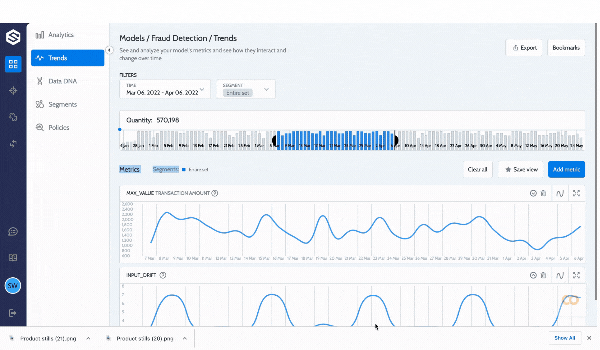
Saved views
Superwise lets you save a view that includes specific filters and metrics. You can then share it with your colleagues or return to a saved view and continue scrolling through it at any time.
A saved view is editable by all users.
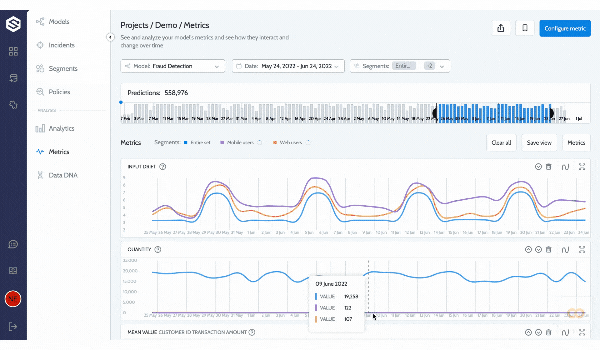
Saved views
Updated almost 3 years ago
