4. Creating a version
Once you have registered a model on the platform and created a dataset, you can start uploading versions that need to be monitored. If you have not yet created a dataset, you can do it using the console, while you are creating the version.
Once you create a version, you’ll be able to start monitoring and gain visibility into your model.
One version at a time
Currently, the platform supports only one active version at a time. The same model can have different versions over time, but only one can be active at any given moment.
Uploading a new version via the SDK
Installing the SDK
To install and get started with our SDK visit our SDK docs
After creating a dataset , you can continue to add the version
import requests
from io import StringIO
import pandas as pd
from superwise.models.version import Version
new_version = Version(
model_id=diamond_model.id,
name="1.0.0",
dataset_id=dataset.id
)
new_version = sw.version.create(new_version)
sw.version.activate(new_version.id)
Upload a new version via the UI
- Upload a new version using an existing dataset
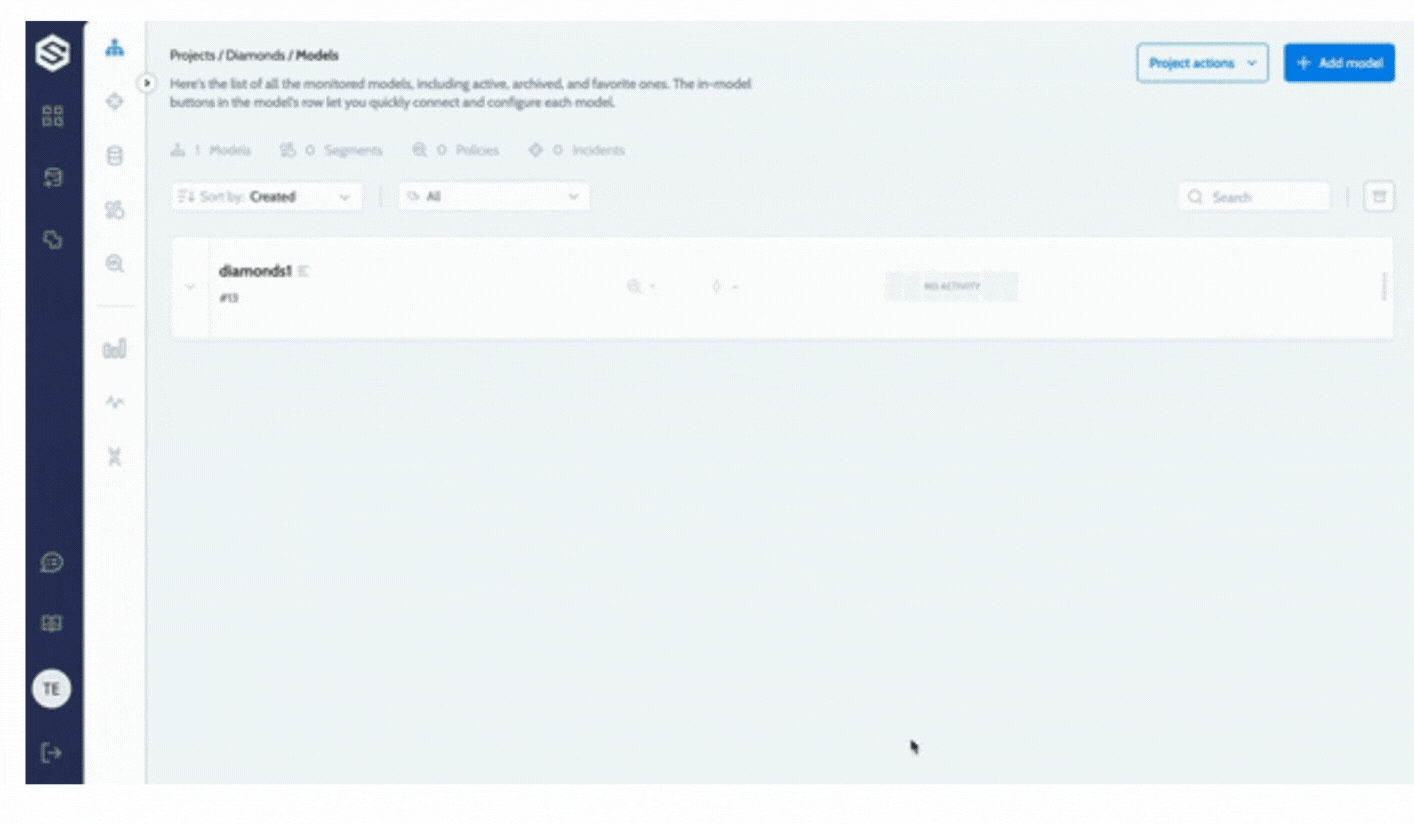
- Upload a new version while creating new dataset
Dataset file limitations
- The sum of the size of all baseline data files together should be up to 100MB
- The dataset must contain columns for ID and Timestamp.
- The first row should contain the feature/entity name.
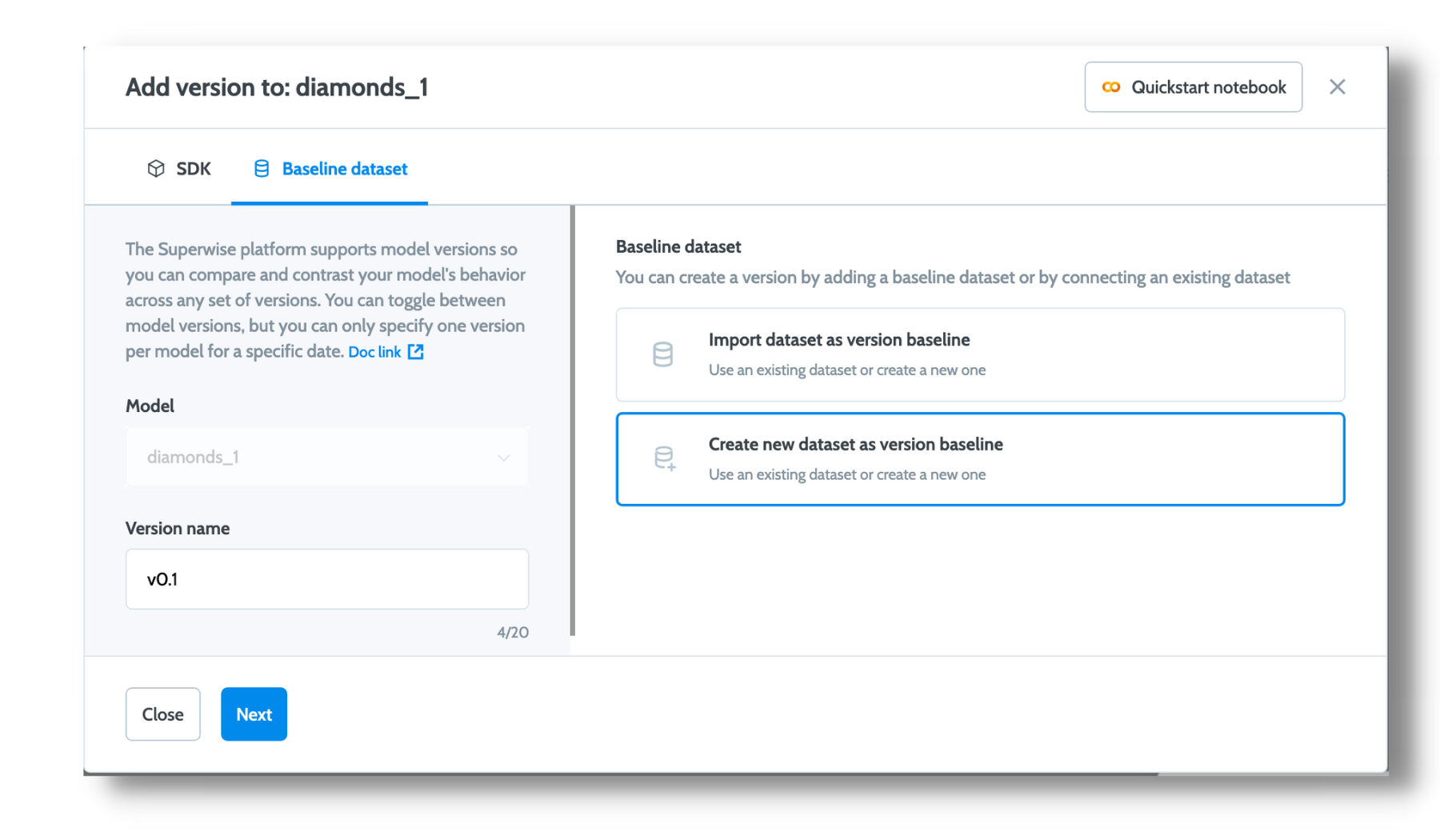
a. upload dataset file
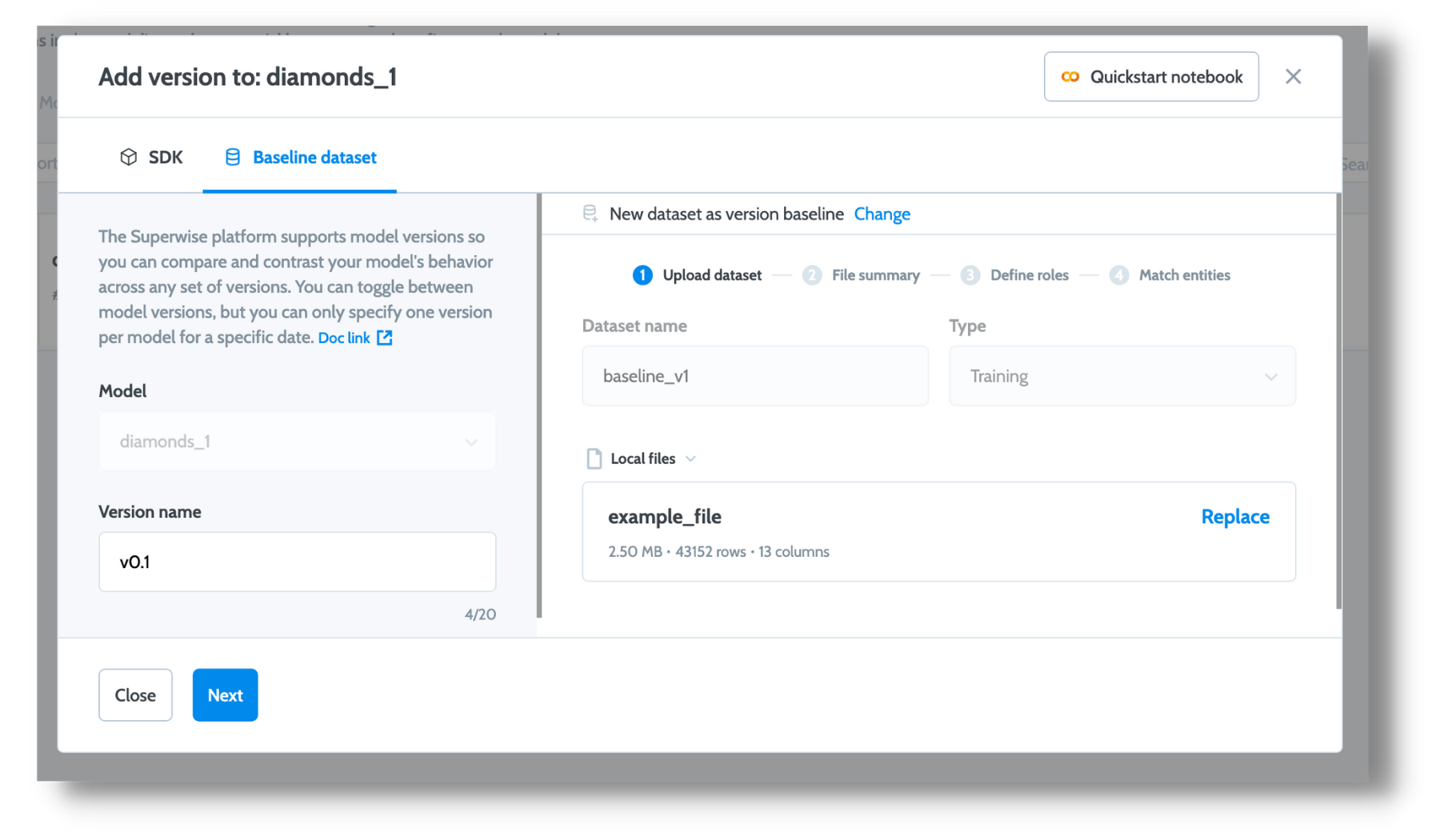
b. approve dtypes: The Superwise platform allows you to define roles and data types for your dataset columns.
For the roles, "id" and "time stamp" are mandatory to fill. Any other entities that will not be defined will be automatically selected as "features" by the system.
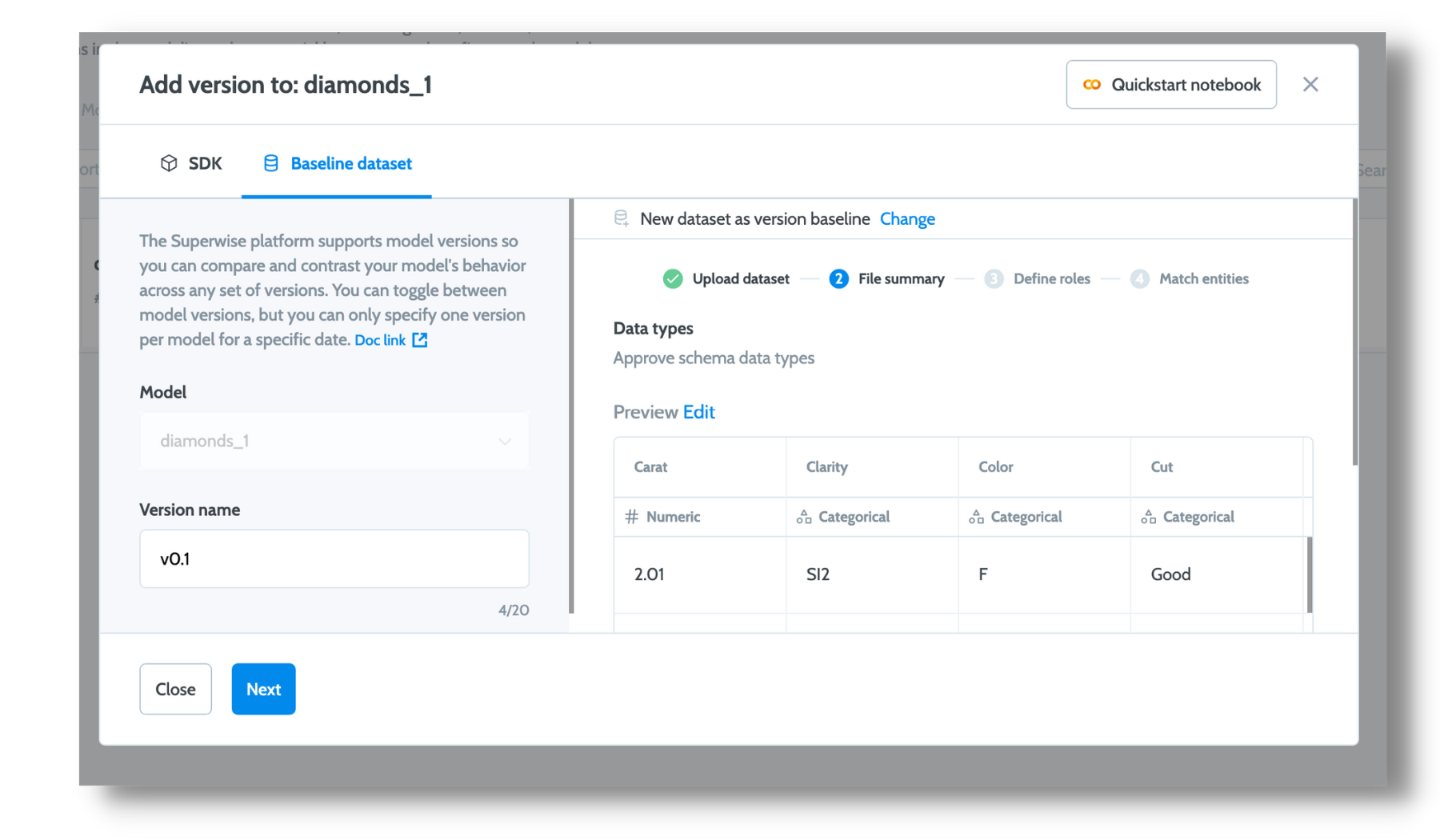
c. define roles:
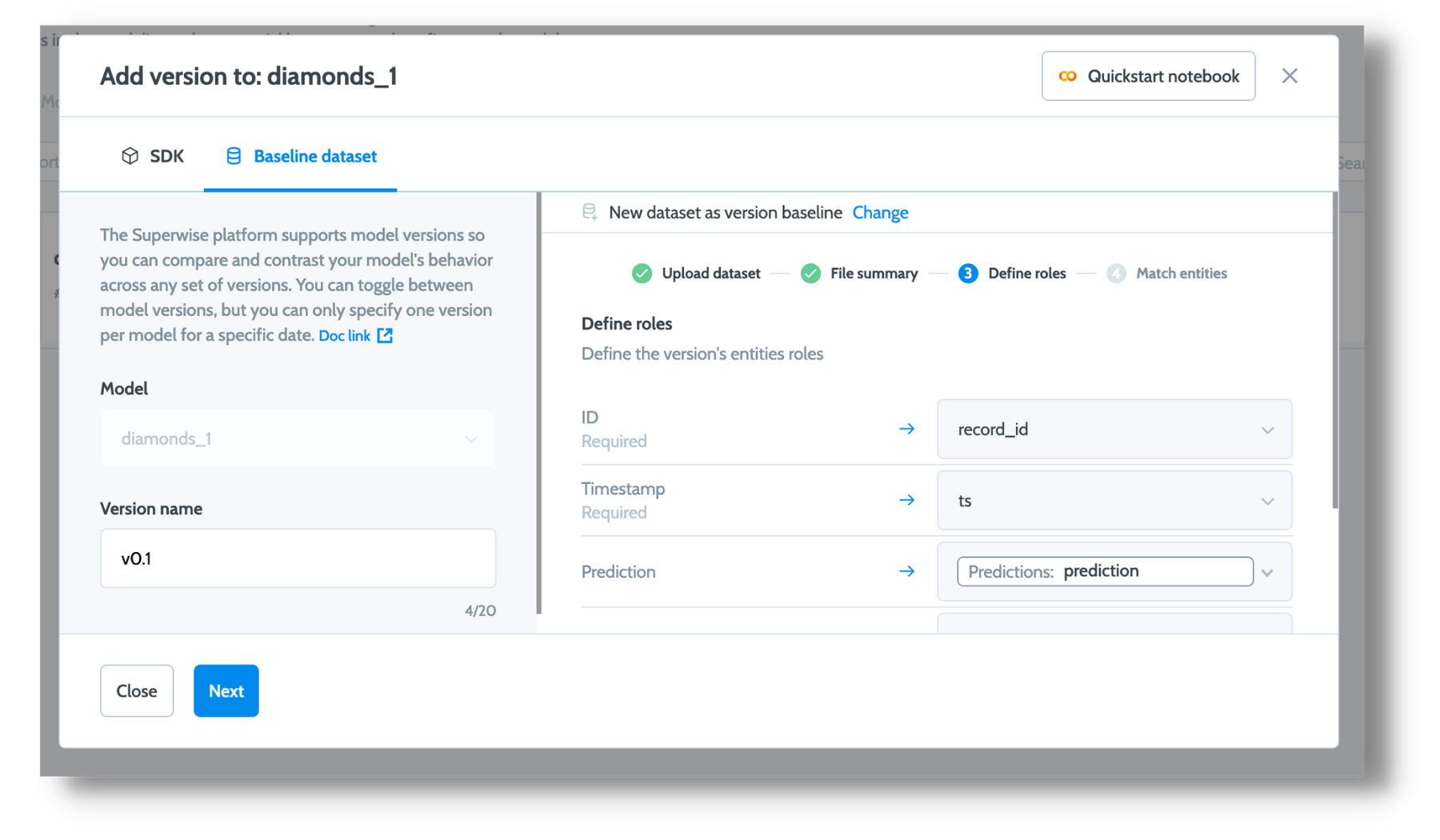
- match entities:
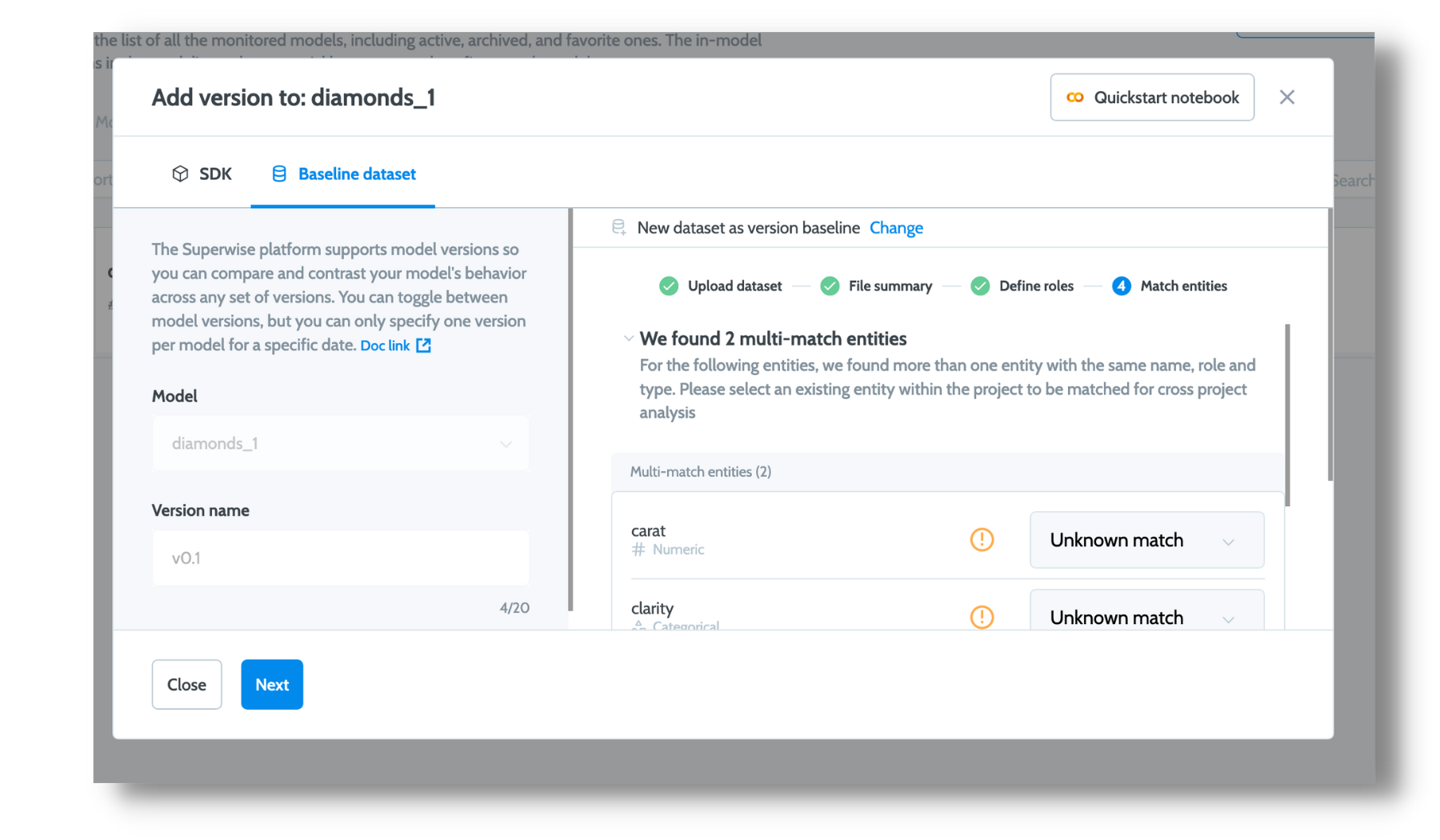
More info
Read more on the Match entities concept
Updated almost 3 years ago
