Conditions
A monitoring policy is a set of conditions that encapsulate what is considered a violation (anomaly); one or more violations will be grouped as an incident.
The condition defines how and which metrics to monitor. To configure a condition, you need to set parameters for the: metric, threshold settings, segment, scheduling, and notifications.
Metric
You can set your condition to monitor any of the following metrics: Distribution, Integrity, Activity, Drift and Performance
Threshold settings
Automatic
Superwise will automatically infer thresholds using a heuristic that predicts anomalies based on values at the +-99 percentiles on each side of the distribution, with seasonal-based control limits. For this to happen, you will be prompted to fill in a few settings:
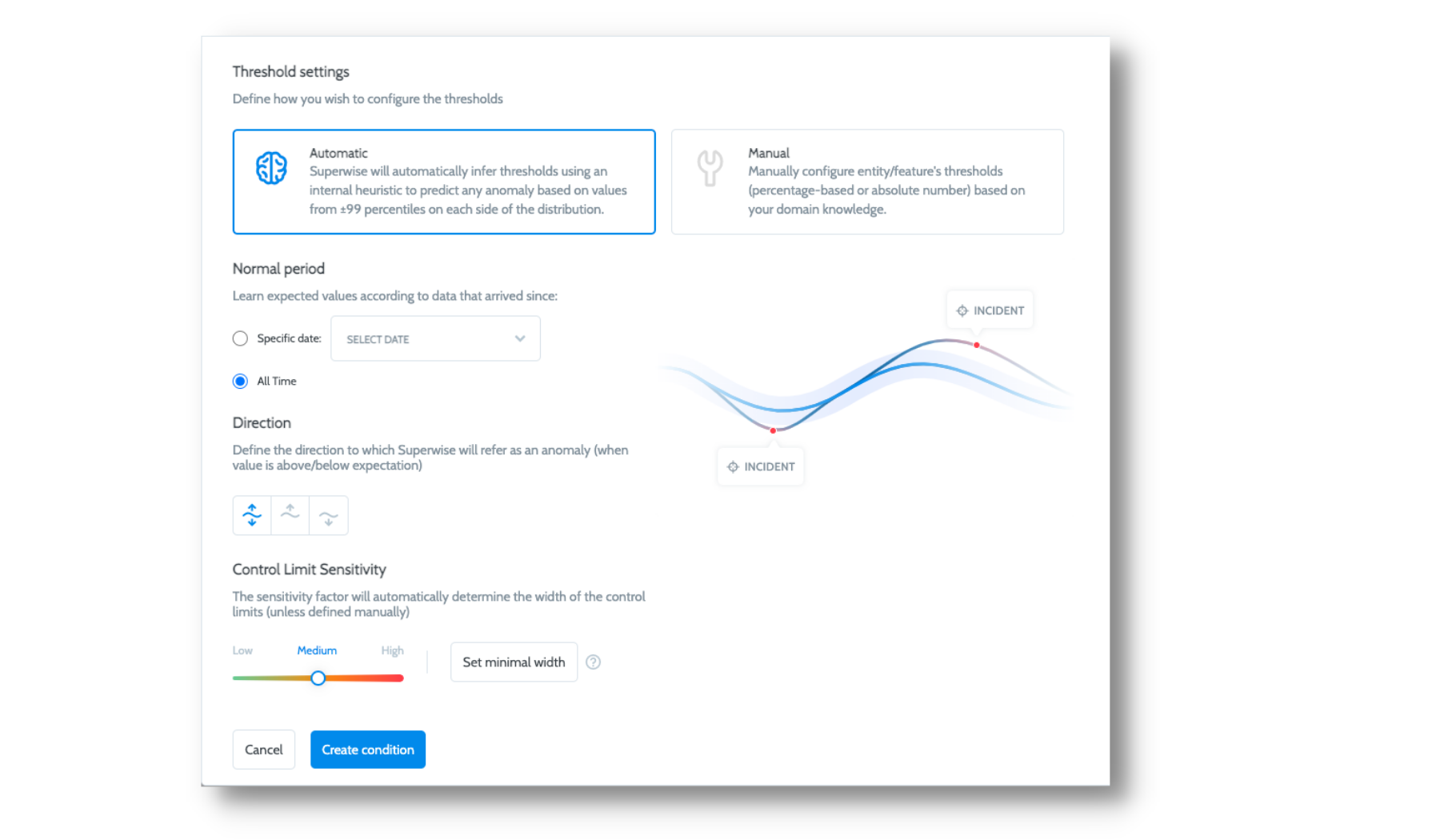
Normal period
Select the time period you would like Superwise to learn from in order to set the control limits. You can choose the time from a specific date or use the time period since the first data point.
Direction
Define the direction, whether above or below the expected value, that will be considered an anomaly.
Control limit sensitivity
The sensitivity factor automatically determines the width of the control limits (unless defined manually), based on multipliers of the standard deviation, where low=5, medium=3, and high=1.
The minimal width option sets the minimum level of change that will be considered an anomaly. This is usually used for stable metrics with only small fluctuations.
Manual
You can manually configure the metric thresholds based on your domain knowledge. This can be in terms of percentage or absolute numbers.
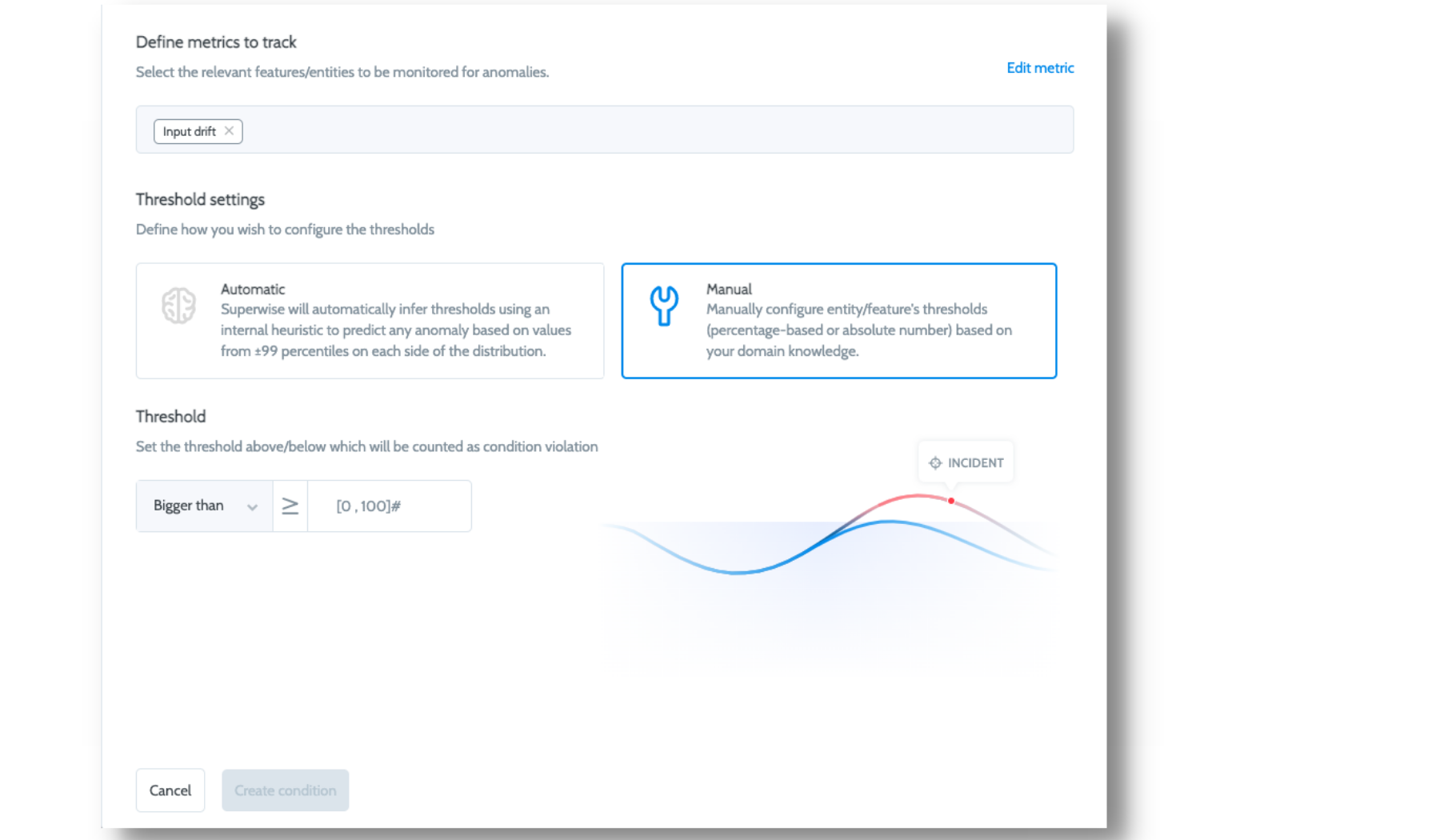
Threshold
Manually set the threshold limits above/below which a value will be considered a condition violation.
Updated about 3 years ago
