Register a self-hosted model
SWE supports the integration of self-hosted models from the Vertex Model Garden, enabling you to leverage powerful, language foundation models within your applications. To utilize this feature, follow the outlined steps below.
Prerequisites
Before you begin, ensure that you have deployed your desired language foundation model in the Vertex Model Garden. Only language foundation models are supported by SWE at this time. For detailed instructions on deploying a model to the Vertex Model Garden, please refer to their documentation.
Pay attentionSWE currently supports only language foundation models
Connect the deployed model to your application
Once your model is successfully deployed in the Vertex Model Garden, you will need to integrate it with your SWE application.
Enter the following required connection details:
- Project ID: Your unique Google Cloud Project identifier.
- Endpoint ID: The specific ID of the deployed model's endpoint.
- Location: The regional location of your deployed model.
- GCP Service Account: The credentials allowing SWE to access your hosted model. The service account should contain a
aiplatform.userpermissions.
Click the Test & Save button to ensure that the connection to the self-hosted model has been established successfully. Once the connection is verified, make sure to click on the Publish button, which will apply and visibly reflect the changes within your application.
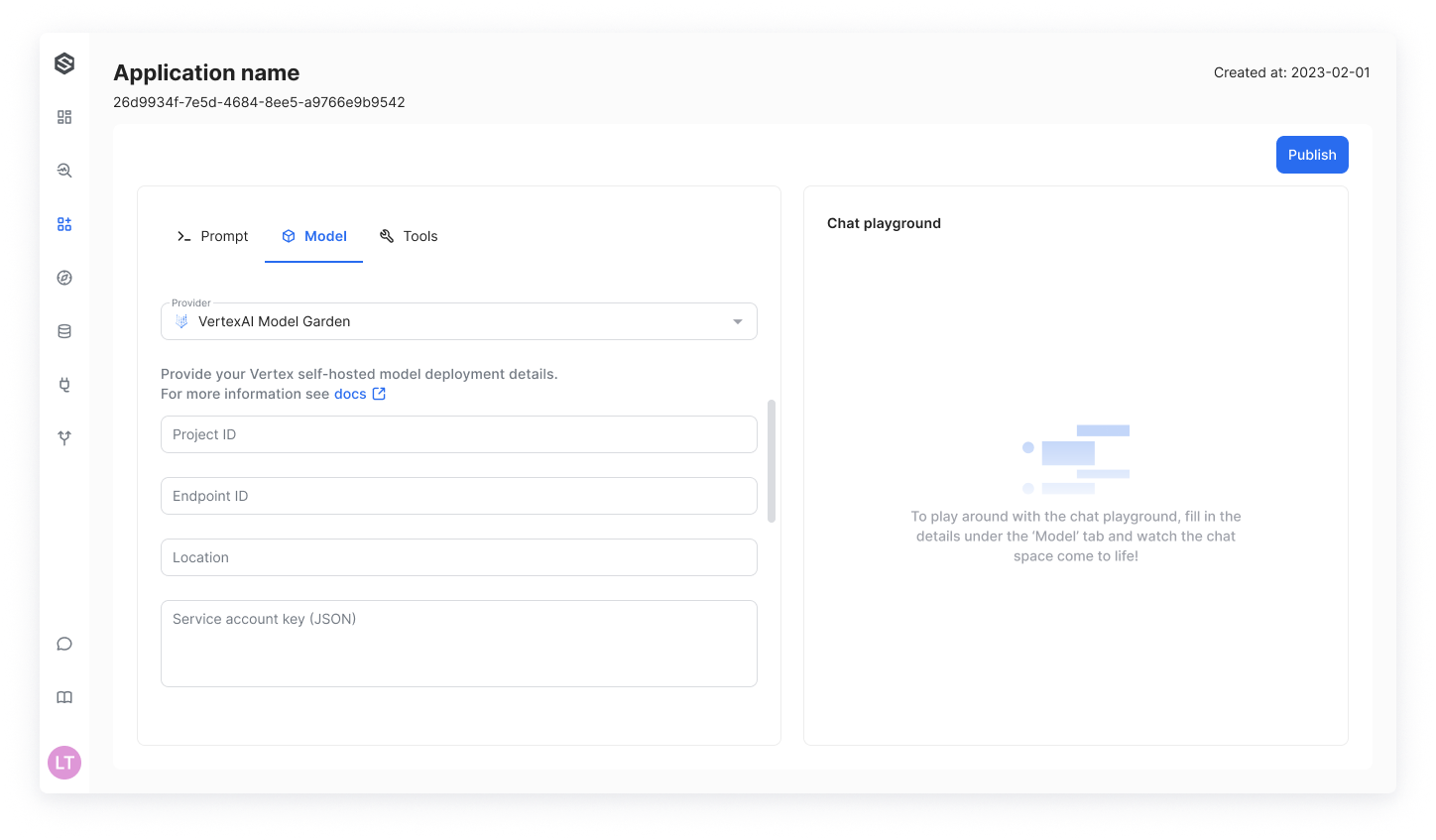
Good to knowTo maximize the potential of your private LLM, delve into SWE's strategies for employing the model within the ReAct framework.
Updated about 1 month ago